How to Login to cPanel
In this tutorial:
In the previous article we explained what cPanel is. Logging into your cPanel couldn't be easier. In this guide we will show you how to access your cPanel through your Account Management Panel (AMP), and your cPanel URL.
Logging into cPanel Through AMP:
- Begin by logging into AMP.
- Within the hosting details box on your AMP home page, click on cPanel.

- This will take you automatically into your cPanel account.
If you have any trouble logging into your cPanel account, you can change your cPanel password by selecting the reset password link under the Work in Your Control Panel link.
Logging into cPanel through the cPanel URL:
- Visit example.com/cpanel (Be sure to replace example.com with your actual domain). You will then see a login page, it will look like this:
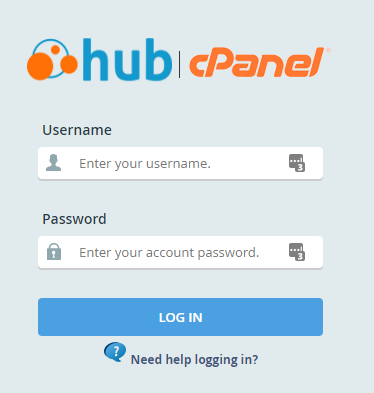
- Login using your cPanel username and password.
Troubleshooting cPanel login problems:
I am not prompted for a username and password when attempting to login:
The first step to login to your cPanel is visiting yourdomain.com/cpanel. When you visit this page, you should be prompted for your cPanel username and password. If you're not, usually it is due to your domain name just being registered / or not pointed to our servers, or you're using an internet connection in which the cPanel ports (2082 / 2083) are blocked. Usually trying one of the following will resolve these issues.
- Use cpanel.yourdomain.com instead of yourdomain.com/cpanel (this uses cPanel proxy, which access cPanel over port 80 vs. 2082 / 2083)
- Use your temporary cPanel url, which should look similar to: http://ehub22.webhostinghub.com/cpanel
Be sure to replace "ehub22" with your actual server name.
I am entering a username and password, but they are not being accepted:
If your username and password are not being accepted when logging into cPanel, it could be either of these issues:
- Ensure you are using the correct cPanel url (refer to the directions above under 'I am not prompted for a username and password')
- Ensure you are using all lowercase for your username, and you are entering the correct case for your password. For example, password is different from PaSsWoRd
- You are using the incorrect password. Don't worry, this is very common. If you're not sure what your cpanel username and password are, please contact our support department for further assistance with logging into cPanel.
The next tutorial in our getting started with cPanel series will discuss the layout of the cPanel Admin page.
Comments
|
n/a Points
|
2018-06-08 7:57 am
I cant login or receive emails i keep getting this message. Sorry for the inconvenience!The filesystem mounted at / on this server is running out of disk space. cPanel operations have been temporarily suspended to prevent something bad from happening. Please ask your system admin to remove any files not in use on that partition. |
|
Staff 619 Points
|
2018-06-08 5:59 pm
Sorry to see that. As the error indicates, your disk space is running out and you should contact your system administrator. If you are a Web Hosting Hub customer our systems administrators monitor the servers to ensure that the filesystem is balanced and not filled. If this issue persists (and you are a Web Hosting Hub customer), please contact our Technical Support for further assistance with your cPanel account/server.
|
|
n/a Points
|
2019-06-05 11:26 pm
I recently purchased an existing online business from someone. They transferred the domain to me (godaddy), but didn't give me cpanel/admin info.. Now they're not responding to any of my emails/calls.. They have already taken my money and I am the domain owner now. Is there anything I can do?? Please help! |
|
Staff 17,314 Points
|
2019-06-05 11:37 pm
You will need to speak with the domain registrar and provide proof that a transfer had occurred. You can also send a grievance to the ICANN Complaints office if you were not able to get assistance with the domain issue through the existing domain manager. Your first step should be to let the domain registrar know that you are the legitimate domain owner and provide proof of that.
|
|
n/a Points
|
2019-07-02 9:56 pm
Hello, I would like to change my email address here and I can't find how, can you help me please to describe the steps I should follow? Thank you, Marie |
|
Staff 536 Points
|
2019-07-05 10:27 pm
You'd log into cPanel with an username, not a password. If you want to change that info, you can do so in AMP.
|
|
n/a Points
|
2020-02-27 4:19 pm
This site can’t be reachedthecrestedcranebwindi.com took too long to respond.
Try:
ERR_CONNECTION_TIMED_OUT
that what i keep receiving when ever i try to log in ma enternet is working well and other emails can be opened yet mine has refused.
what cud be the problem n solution thank you
|
|
Staff 107 Points
|
2020-02-27 9:37 pm
Hi Mugisha Ivan,
I reviewed your website and looked it up in whois.com and it seems the domain is pending renewal and pass the expiration date. If you haven't already renewed the domain, please do so as soon as possible to stop any further disruptions. |

We value your feedback!
There is a step or detail missing from the instructions.
The information is incorrect or out-of-date.
It does not resolve the question/problem I have.
new! - Enter your name and email address above and we will post your feedback in the comments on this page!