How to Login to Webmail
In this tutorial:
In the previous guide of our using email series, we covered how to create email accounts, we will now show you how to log into webmail to use these new email accounts. You can always send and receive email using a client such as Outlook, or Mac Mail, but hosting accounts with us also have access to 3 webmail programs: SquirrelMail, Horde, and RoundCube. These allow you to check your email from any computer with Internet access.
All 3 show you the same email, so you'll want to choose one that best suites your needs. Squirrel Mail is more basic and to the point, while Horde and RoundCube offer more options.
Logging into WebMail
In this example we are going to log into SquirrelMail, however it is the same process to log into Horde and RoundCube.
- Access the webmail login page by navigating to: yourdomain.com/webmail (be sure to replace yourdomain.com with your actual domain name).
You will then see a box asking for a Username and Password. This will look different depending on what browser you are using. In this example we are using Internet Explorer.
- When the login box appears, type in the full email address as the username, and the password for that email address, then click OK:
You will then be logged in, you can make sure you signed in with the correct address because it will display on this page:
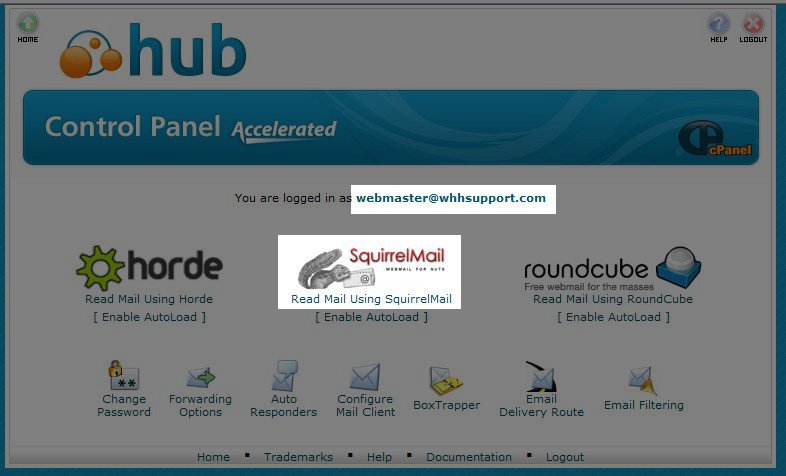
- In this example we are selecting SquirrelMail, click on the "Read Mail Using SquirrelMail" link or click on the SquirrelMail icon. This will bring you into the SquirrelMail application:
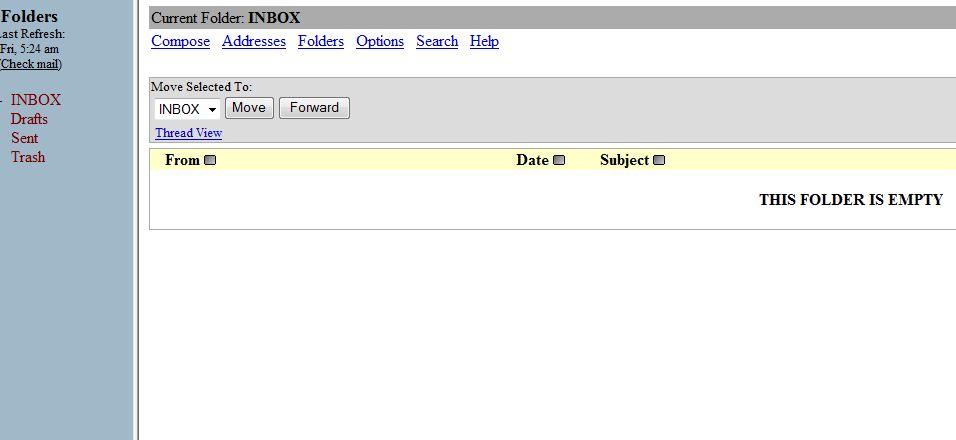
Now you can send and receive email with the address that you logged in with.
Solutions to common issues:
- Make sure you use your full email address and password when logging into webmail (not your cPanel username and password).
Example: username@domain.com - Avoid using the Webmail icon from the home screen of cPanel as it will automatically log you in with the cPanel username without asking you for the email address and password you want to check email for.
Congratulations, now you know how to login to Webmail! In the next tutorial we will show you how to edit your MX records.
Comments
|
n/a Points
|
2014-07-10 6:34 am
How do your change your webmail password? I seem to have forgottem mine and cannot sign into get mail. |

Staff 2,342 Points
|
2014-07-10 5:28 pm
To do so, you may follow our article on changing your email password.
|
|
n/a Points
|
2014-07-23 9:44 pm
How do we bypass the mail client selection and go straight to the inbox? I don't want to see that screen at all. It doesn't go straight even if we assign a default mail client.
|

Staff 3,713 Points
|
2014-07-23 9:51 pm
Hello Ravi,
When you first login to webmail you can click on Enable AutoLoad below the webmail client you'd like to use by default. When the timer pop-up shows, you can enter in 1 second as the lowest delay. Then it should take you right to that webmail client after you login. Please let us know if you had any further questions. - Jacob |
|
n/a Points
|
2014-09-30 5:21 am
how do i log into webmail without going through cpanel? |

Staff 16,266 Points
|
2014-09-30 5:47 am
Hello,
Following the instructions above does not take you through the cPanel. It uses the webmail login interface. Kindest Regards, Scott M |
|
n/a Points
|
2015-01-07 1:56 am
Hi.
I simply cannot login. I've definitely entered the password and email correctly but it says I'm not doing it right. what could it possibly be? |

Staff 2,342 Points
|
2015-01-07 2:03 am
If you are certain that the email and password is entered correctly, you may need to contact live technical support for further information.
|
|
n/a Points
|
2015-02-11 6:47 pm
Is there any way to prepopulate the email address on the login page? Such as: yourdomain.com/webmail?user=email@yourdomain.com I have a number of people who will be logging into webmail under the same name and it would be easier if they only had to fill in a password. Thanks! |
|
Staff 17,314 Points
|
2015-02-12 12:21 am
Hello John,
Unfortunately, due to the session ID required by the link, trying to preset a user name does not work. You can however try plugins such as one called LastPass, that will allow you to record the address and also even display a note in regards to the page. I hope this helps to answer your question, please let us know if you require any further assistance. Regards, Arnel C. |
|
n/a Points
|
2015-02-28 3:39 pm
Can I install a2-step verification plugin in the email client? I tried to do it with roundcube but unsuccessfull. Thank you in advance, |

Staff 16,266 Points
|
2015-03-02 7:15 pm
Hello Niken,
Currently there is not a method to install a2-step verification on the webmail services at the cPanel level for accounts. Kindest Regards, Scott M |
|
n/a Points
|
2015-04-15 9:43 pm
Help please for I've lost my webmail password and can't do anything about it I need your help to get a new one or even retrive it. |
|
Staff 17,314 Points
|
2015-04-16 6:24 pm
Hello Morgan,
Resolving a lost password would be best to be done our live technical support team as all posts in the Support Center are public. If you login into webmail, there is a "lost password' option that you can click. If that doesn't help, then you need to contact the administrator who owns the account that is serving your email. Otherwise, you would need to be able to verify as the owner of the account before aid can be given to recover your password. Kindest regards, Arnel C. |
|
n/a Points
|
2015-06-16 8:09 pm
Hello I have two questions 1-How can I customise the mydomain.com/webmail login page 2- How to change the url to mail.mydomain.com
Thanks |

Staff 1,198 Points
|
2015-06-17 7:16 am
Hello Rashid,
Unfortunately you would not be able to customize the look of the webmail page. Also mail.yourdomain.com should work already, if it is not then you may contact our support department to correct the issue. Best Regards, TJ Edens |
|
n/a Points
|
2016-12-03 5:15 pm
hello please how can i register this account SquirrelMail how can i do it |
|
Staff 12,339 Points
|
2016-12-05 11:46 pm
You should create the email accounts in cPanel first, then you can access Squirrelmail as described above.
Thank you, John-Paul |
|
n/a Points
|
2018-06-06 4:45 am
Hi, I'm trying to log into another email account via webmail. I can't get to it via Google Chrome. A box comes up quickly saying login successful but then it goes back to the login page. In the address it says 'not secure'. I can log in with Internet Explorer though. I would like to be able to use Chrome. Please could you tell me what might be wrong? Thanks :-) |
|
Staff 17,314 Points
|
2018-06-06 5:15 pm
Hello Michelle,
Sorry for the problems with logging into Webmail. If you're already logged into an account, then I would recommend logging out first and then signing back in with the other email address. The secure version of the URL would look something like this: example.com:2096 This would bring you to the secure login page for Webmail (replacing the "example.com" with your domain name) If you continue to have problems, then please contact our live support team. If you have any further questions or comments, please let us know. Kindest regards, Arnel C. |
|
n/a Points
|
2018-06-07 1:05 am
Yah it's working now Arnel thankyou. It's not secure though. It doesn't have https - I'm guessing Ihave to configure that in cpanel of my domain but I'm not sure how to do it. Thanks for your help it's very much appreciated. :-) |

Staff 116 Points
|
2018-06-11 5:54 pm
You can find your email addresses by logging into your cPanel and going to "email addresses" in the mail section.
|
|
n/a Points
|
2018-10-15 10:30 pm
I am unable to login to webmail through horde app on android phone. Error keeps telling me login invalid. Everyone else on our team having same problem even with squirrelmail app. Please help.
|
|
Staff 619 Points
|
2018-10-16 12:57 am
Sorry to see that you are experiencing issues logging into Horde from your mobile device. Have you tried resetting the password and then attempting to log in? That error simply is indicating that the correct username/password are not being used to log into the email account.
|
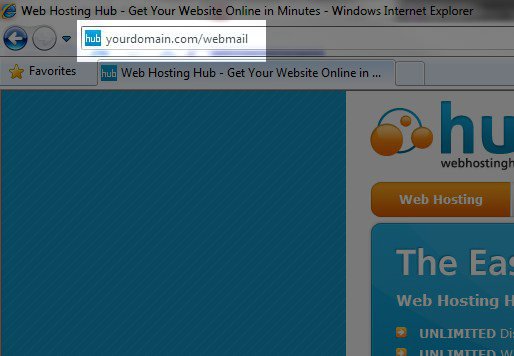
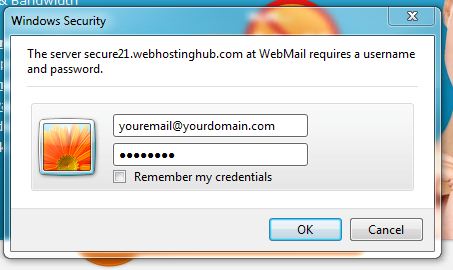

We value your feedback!
There is a step or detail missing from the instructions.
The information is incorrect or out-of-date.
It does not resolve the question/problem I have.
new! - Enter your name and email address above and we will post your feedback in the comments on this page!