What if I forgot my cPanel username?
If you have forgotten your cPanel username, don't worry, it is easy to find out!
To find your cPanel username, you will first need to log into your AMP. Remember that with AMP, your email address is your username. If you have forgotten your password, you can reset it at this link: https://secure.webhostinghub.com/index/forgot. All you need to do to reset your AMP password is enter your email address and primary domain name.
Viewing Your Username:
- Login to Amp.
- Scroll down to your hosting details panel and click on Account Technical Details

- This page will display your cPanel username:
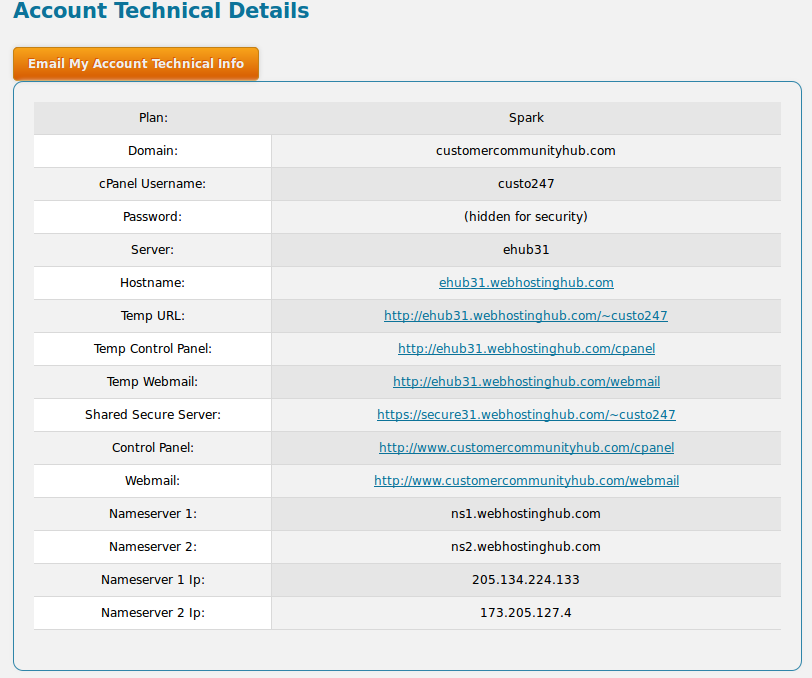
Once you have your cPanel username you can log into your cPanel.
Congratulations, now you know your cPanel Username!
Comments
|
n/a Points
|
2014-05-30 1:08 am
Dear sir / madam i registered the domain noahsfootprint.com through yourselves last month, I have mislaid all of my login data and am desperate to get to work on it. Please, please help me rectify my foolish mistake. Thank you in advance. If you give a phone number to call please see that it has all of the dialling information as I am calling from England and am not overly experienced in these matters. again thank you again richard Bartlett |
|
Staff 17,314 Points
|
2014-05-30 1:16 am
Hello Richard,
Sorry to hear about the problem you're having with logging in . I'm not 100% sure about the exact login information, so I re-sent your Account Management Panel (AMP) email. With AMP, you can login into your account or even reset the cPanel password. The information for the cPanel user name is above. And if you require further assistance check out our Support Center by entering a search. If you want to speak with someone directly without having to make a phone call, then try using the chat feature here. I hope this helps you to get back into your account. If you have any further questions, please let us know. Regards, Arnel C. |

We value your feedback!
There is a step or detail missing from the instructions.
The information is incorrect or out-of-date.
It does not resolve the question/problem I have.
new! - Enter your name and email address above and we will post your feedback in the comments on this page!