Community Q&A:
How to Uninstall WordPress?
How do you make a clean uninstall of WordPress?
Do you throw out the files manually from File Manager? And if you do, which do you throw out?
And which files do you make sure to NOT throw out?
Or what might be easier?
Do you throw out the files manually from File Manager? And if you do, which do you throw out?
And which files do you make sure to NOT throw out?
Or what might be easier?
Best answer chosen by User
|
1
|
Hi t16skyhopper, If you installed WordPress with Fantastico The easiest way to uninstall WordPress is to use Fantastico (the same tool you used to install it. What you'll need to do is:
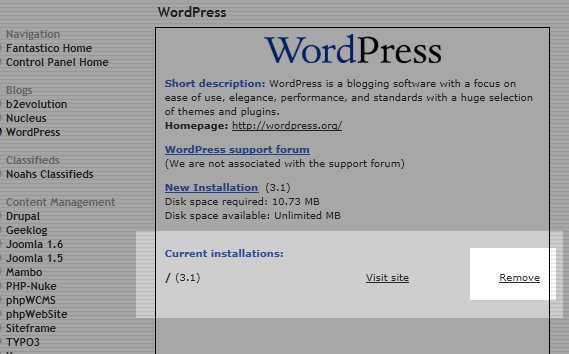 If you manually installed WordPress You'll know if you manually installed WordPress. It would have required that you uploaded the WordPress files, setup your database, and went through WordPress' installation process. To remove WordPress that you manually installed, you would need to use FTP (or the file manager) and delete all of the files in your WordPress folder. After doing this, you would then need to delete your MySQL Database. Be careful though when deleting files. If you created a store within your WordPress site, such as domain.com/store, be sure not to delete the store folder. Bottom line, if you're deleting files and you're not 100% sure what you're doing, Create a Backup first. I hope this helps. Let us know if you have any further questions. Thanks! - Brad |
Want to share this Question?
Tweet
Help Center Login
Related Articles
It looks like there are no related articles.
Would you like to ask a question about this page? If so, click the button below!

