How To Start a New Page in MediaWiki
Once you have set up your MediaWiki site you will want to start create pages full of information.
There are a few different ways to start a new page in MediaWiki. In this tutorial I will show you three different methods for starting a new page in MediaWiki.
How to Start a Page From a Link
Contributions to WikiMedia pages can come from different users. A user writing a new page has the option to create a link to a page that does not exist yet.
This is convenient because when the page being linked to is started it will already have a link to it coming from a different page.
For example, while writing a page you can write [[new page]], replacing "new page" with the actual title of the page you want to create in that place.
Once you have published the page you are currently working on, you will see the "new page" link is highlighted in red. You can click the "new page" link to create the new page.
How to Start a Page from a Search
Like the above method, searching for a page that does not exist will prompt you to create a new page.
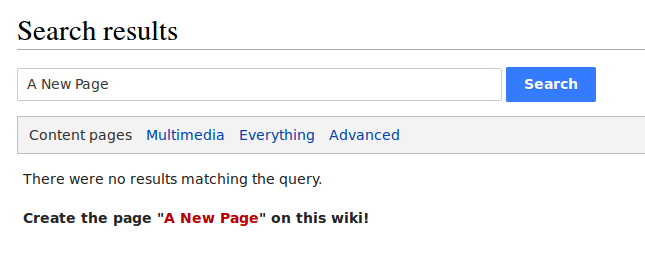
If you choose to create this page you can start editing it right away.
How to Start a Page Through the URL
You can also start a new page by manually typing the title into the URL.
http://example.com/index.php/A New Page
Here, if we type "A New Page" after /index.php we will be taken to an actual new page with the title: A New Page

As in the above example. If you choose to edit this page you can start adding new content right away provided you have the right privileges.

We value your feedback!
There is a step or detail missing from the instructions.
The information is incorrect or out-of-date.
It does not resolve the question/problem I have.
new! - Enter your name and email address above and we will post your feedback in the comments on this page!