Adding Single Pages in Concrete5
In this tutorial we will show you how to add single pages in Concrete5. These pages are useful because they reside in a fixed location, so that they are always accessible at the same address. This is an important feature when you are programming your website, and your code relies on the page to be in this location. You can create single independent pages which exist outside of your theme, quite easily from the Dashboard.
How to Add a Single Page:
- Using File manager or FTP, locate the folder titled single_pages in the same location as your Concrete5 website, and create a PHP file with the name of the single page you want to create. In my tests I am creating: test.php
- Login to your Concrete5 dashboard.
- Click the dashboard button.
- Beneath the Pages & Themes menu select Single Pages. This will bring up the single pages menu.
In the Add Single Page section, you will see the address of your Concrete5 website with a blank field after it. - Enter the name of the page you created in the blank field, without the file extension (.php) and click the gray Add button below it. You will see a notification stating "Page Successfully Added," and the new page listed in the Already Installed list.
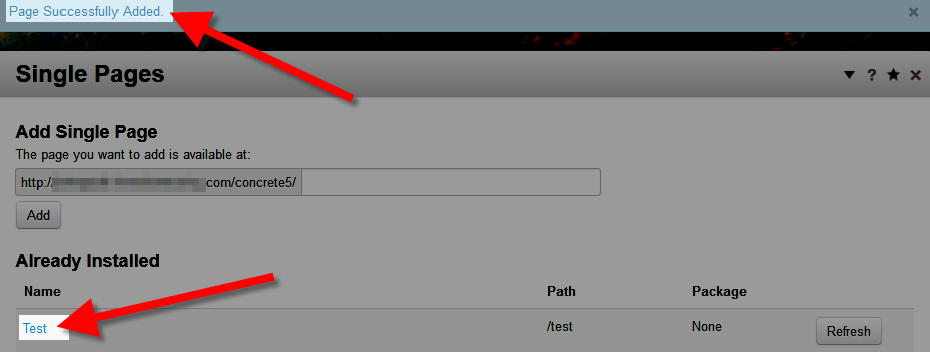
Congratulations, now you know how to add a single page in Concrete5!
Did you find this article helpful?
Tweet
« Prev
Delete a page in Concrete5
Category
Creating pages in Concrete5
Help Center Login
Creating pages in Concrete5
Related Questions
Here are a few questions related to this article that our customers have asked:
Would you like to ask a question about this page? If so, click the button below!

We value your feedback!
There is a step or detail missing from the instructions.
The information is incorrect or out-of-date.
It does not resolve the question/problem I have.
new! - Enter your name and email address above and we will post your feedback in the comments on this page!