How to add a CNAME Record
A CNAME is used if you want to point a hostname to another hostname. There are different reasons that you may need to create a CNAME, but remember that this is a more advanced tool that is only used in special circumstances. If you need to create a CNAME record, generally the destination of the CNAME Record will provide you the address that the CNAME needs to be pointed to. In this example, we will point the CNAME of calendar to ghs.google.com. This will allow anyone that goes to calendar.example.com to be automatically re-directed to our Google Calendar.
Using the Zone Editor in cPanel
cPanel provides the ability to maintain your DNS records via the Zone Editor. The following instructions provide the steps to create a CNAME record.
-
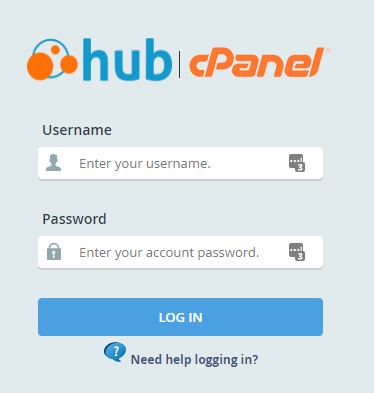
To create a CNAME Record, first log into your cPanel.
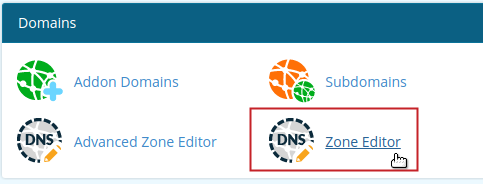
In your cPanel, click on Zone Editor under the Domains.
-
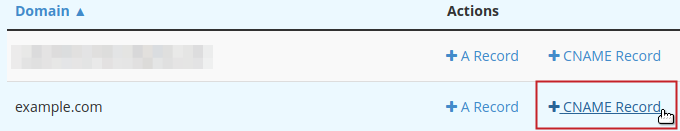
Find your domain in the list under the Domain heading. Under the Actions heading, click on the +CNAME Record link that corresponds with the domain you want to add the CNAME record for.
-
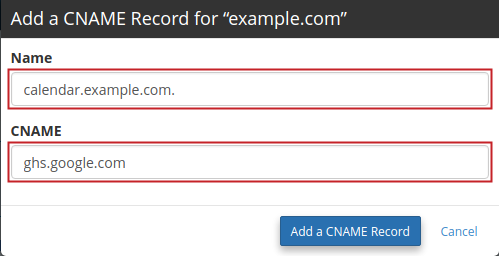
A pop-up dialog box will display for you to fill in the data fields for your CNAME Record. Type the Name and CNAME of your record into the fields accordingly.
Comments
|
n/a Points
|
2014-11-25 4:50 am
Thanks! Made it easy and quick!
|

We value your feedback!
There is a step or detail missing from the instructions.
The information is incorrect or out-of-date.
It does not resolve the question/problem I have.
new! - Enter your name and email address above and we will post your feedback in the comments on this page!