Changing your Customer Service or Webmaster email address in PrestaShop 1.5
When configuring your Email settings within the Advanced Parameters section of PrestaShop 1.5, you have the option to specify where to send the email notifications. By default, you will be given the following options:
- Customer Service
- Webmaster
If you're not sure which email addresses are set for each of these options, there is an easy way to check. In this tutorial, we are going to show you how to find and edit the email addresses listed for your Customer Service and Webmaster contacts.
Editing Customer Service and Webmaster contact information:
- Log into your PrestaShop 1.5 Dashboard
- In the top menu, hover over Customers and click Contacts
- You will then see a listing of the current contacts setup within your store. By default, you will see Customer Service and Webmaster listed.
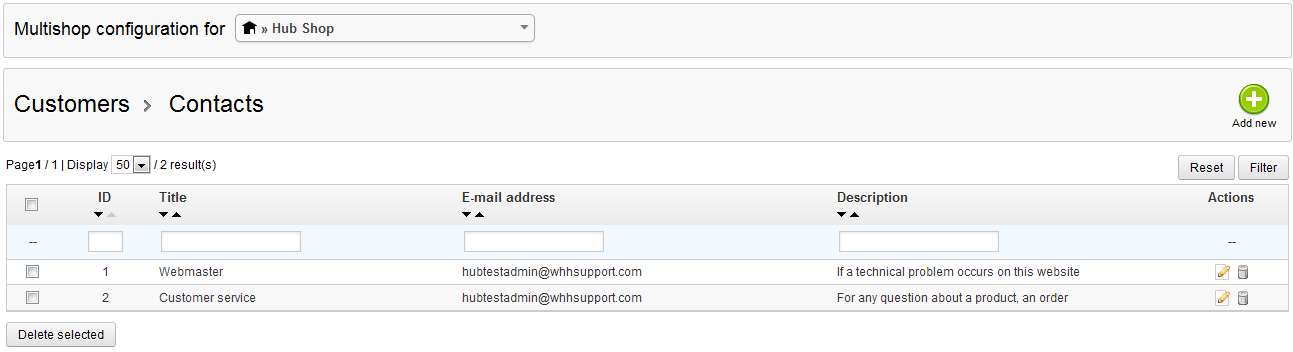
If you simply wanted to see which email addresses were listed for each of these contacts, they are shown within the table. If you wanted to actually modify the email address, click the edit icon to the far right of the contact you want to edit. - Find the setting labeled Email Address, edit it as needed, and then click the Save button in the top right of the page.
Comments
|
n/a Points
|
2015-03-16 4:58 pm
Hello, How can I set more than 1 email in the field? I try with colon and semi colon but It show an error when I save. I need that the contact form sends the info to 2 email address.
Thank you |
|
Staff 17,314 Points
|
2015-03-16 7:09 pm
Hello Carlos,
Sorry for the problem with the email alerts in PrestaShop. I'm not sure what version you're using, but El Patron (a regular in the PrestaShop Support forums) may have a solution for you. You can view his posts here: PrestaShop Forums: [Solved] Multiple email addresses in Mail Alerts module not saving . Hopefully that helps to fix the issue! You can always also setup a filter in your email to forward emails to the second email address. I hope this helps to answer your question, please let us know if you require any further assistance. Regards, Arnel C. |
|
n/a Points
|
2015-05-06 6:30 pm
Shows email sent, but am not receiving email. Give me solution |
|
Staff 17,314 Points
|
2015-05-07 5:57 pm
Hello Aslikart,
Check out this tutorial on troubleshooting receiving email. If you have any further questions or comments, please let us know. Regards, Arnel C. |
|
n/a Points
|
2015-09-06 10:04 pm
Shows email has been sent successfully, but I am not receiving emails to my mail ID.. Could you anyone help me out in this.
Regards Pokuri |

Staff 16,266 Points
|
2015-09-08 8:05 pm
Hello Pokuri,
If you are one of our customers, you will want to contact Live Support to have them check your email logs to see if the email was sent from the server. Kindest Regards, Scott M |


We value your feedback!
There is a step or detail missing from the instructions.
The information is incorrect or out-of-date.
It does not resolve the question/problem I have.
new! - Enter your name and email address above and we will post your feedback in the comments on this page!