How to Access the MailChannels Dashboard from cPanel

Heads up! This feature will not be available on our servers until early 2025.
If your hosting plan includes MailChannels, you can access the MailChannels Dashboard directly from your cPanel account. This guide will walk you through the steps to view and manage your email activity, check deliverability, and monitor email issues.
What is the MailChannels Dashboard
The MailChannels Dashboard provides tools and insights for managing your incoming email activity. With the dashboard, you can:
- Reduce the amount of spam in your inbox
- Block harmful messages that may contain phishing or malware
- Ensure only legitimate emails reach your inbox
Steps to Access MailChannels Inbound Filtering from cPanel
- Log into cPanel
- Once logged in, scroll down to the Email section of your cPanel dashboard.
- Click on the MailChannels icon.
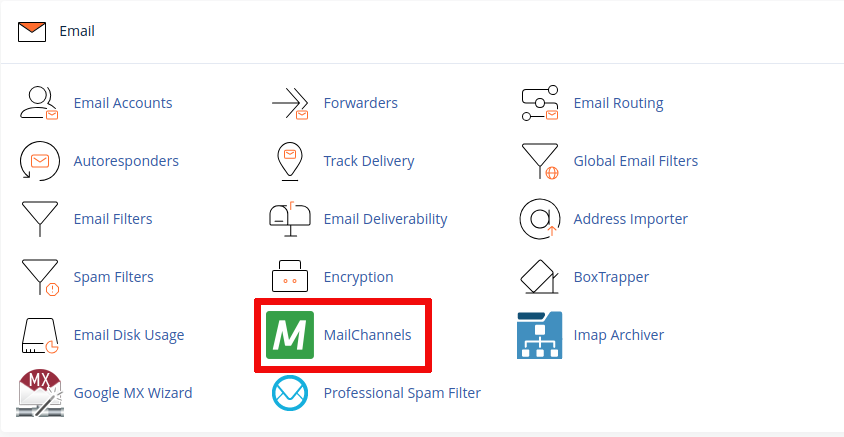
- Click the Login button next to the desired domain.

- You’ll be redirected to a page where you can manage your inbound filtering settings. Here, you can view mail logs, block senders, whitelist trusted senders, adjust spam filter actions, and review quarantined emails if they are available.
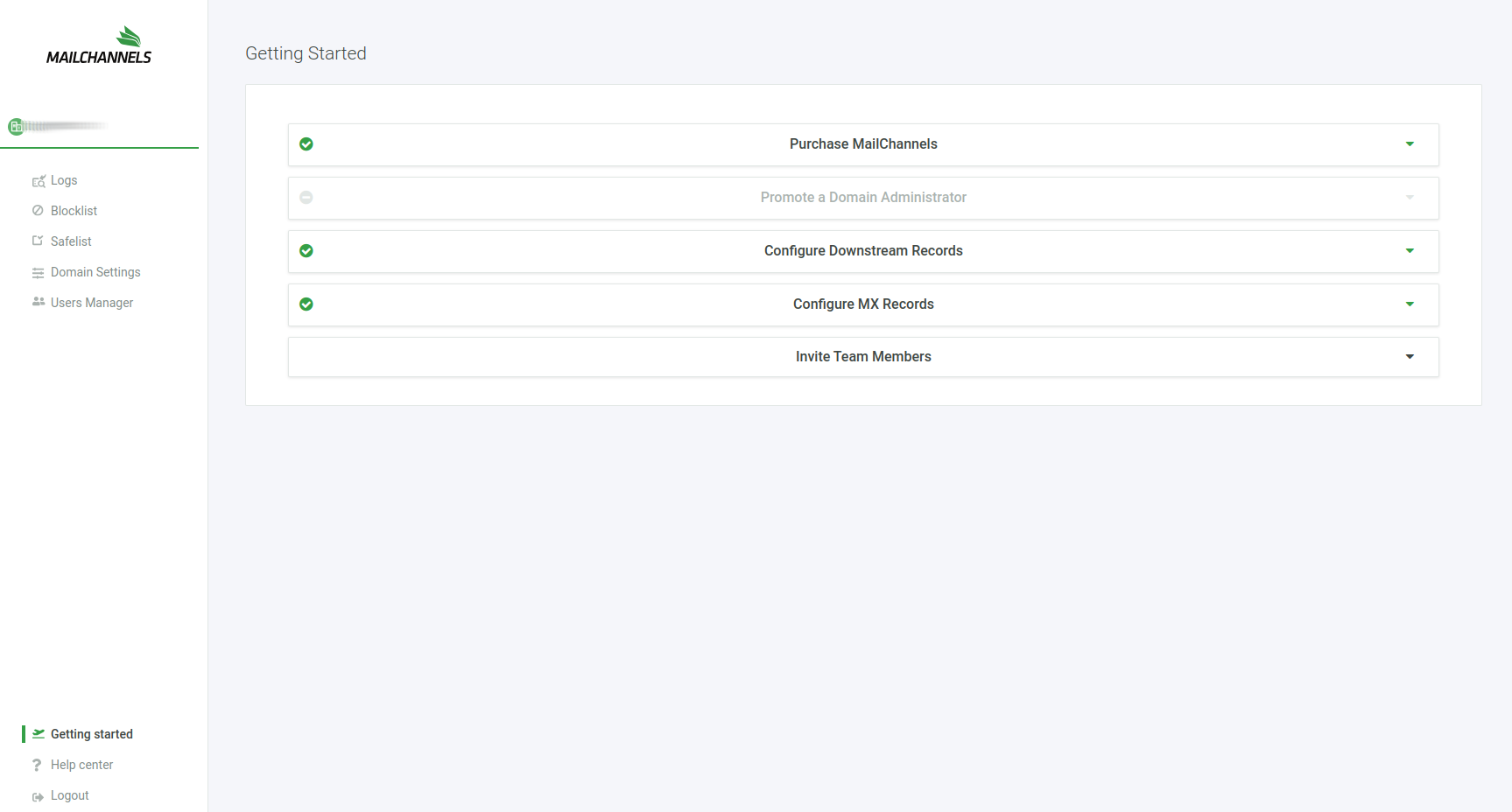
Troubleshooting Tips
Can't find the MailChannels icon?
If you don’t see the MailChannels option in cPanel, your hosting plan may not include inbound filtering. Contact Web Hosting Hub Support to confirm the details of your plan.
Having trouble with spam settings?
If you’re still receiving spam emails, double-check your filter settings. If issues persist, contact our support team for assistance.
Did you find this article helpful?
Tweet
Next »
Improve Email Authentication
Category
Email
Help Center Login
Related Questions
Here are a few questions related to this article that our customers have asked:
Ooops! It looks like there are no questions about this page.
Would you like to ask a question about this page? If so, click the button below!

We value your feedback!
There is a step or detail missing from the instructions.
The information is incorrect or out-of-date.
It does not resolve the question/problem I have.
new! - Enter your name and email address above and we will post your feedback in the comments on this page!