How to Upload and Install a PrestaShop Module
In a previous article we gave a brief introduction to PrestaShop modules and how to search for new modules for PrestaShop. In this article, we'll go through the steps of installing a new module in PrestaShop.
- Begin by logging into your PrestaShop back office.
- Click on the Modules tab.
- On the Modules page, click the Add a module from my computer link.
- Under the Add a new module area, click on the Choose File button.
- Locate and double click your module file to select it.
- Back in the PrestaShop Add a new module area, click the Upload this module button.
- Perform a search of the modules for the one you just uploaded and select it.
- Click the Install button for your module.
Congratulations, you've just installed your new module! Click the Configure link for the module and update the module settings as needed.
Did you find this article helpful?
Tweet
Comments
|
n/a Points
|
2016-10-14 8:10 pm
Hi, the tutorial is helpful but it is beneficial a little for me. As I want to allow my customers to upload files at product page. Actually, I got this idea from a module https://www.fmemodules.com/en/80-file-uploads.html , although this is paid module but I like the idea. Kindly let me know that is there any free tweak avaialbe to get this feature. |

Staff 304 Points
|
2016-10-14 9:27 pm
I was able to find a free upload module in the Prestashop forums. This was the only reliable looking free option that I was able to locate online. If it does not have the features you are looking for you may need to look at some of the paid modules that are available online.
|
Help Center Login
Installing and Using Modules in PrestaShop
Related Questions
Here are a few questions related to this article that our customers have asked:
Ooops! It looks like there are no questions about this page.
Would you like to ask a question about this page? If so, click the button below!
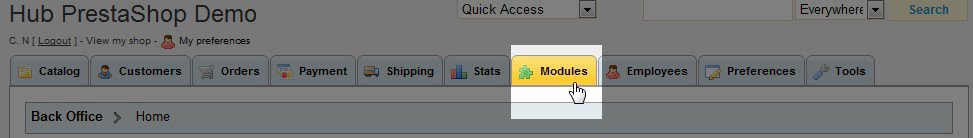





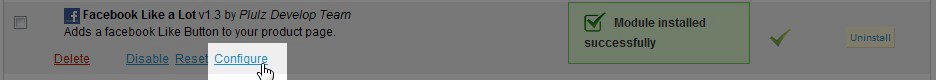

We value your feedback!
There is a step or detail missing from the instructions.
The information is incorrect or out-of-date.
It does not resolve the question/problem I have.
new! - Enter your name and email address above and we will post your feedback in the comments on this page!