Adding Product Returns in OpenCart 1.5
If you need to send a product back to the store, then you need to create what is called a RETURN. The following tutorial shows you how to return a product using the Customer Interface in OpenCart 1.5.
Returning Products through the Store Interface in OpenCart 1.5
- Login to your account in the store interface.
- Select the order you wish using the storefront, then goto your Order History. Select the item that you need to return.

Once you have opened up the order history for the product, you can click on the arrow (as per the screenshot above) to start the Product Return process. - The form that opens when you click on the green product return arrow looks like the following:
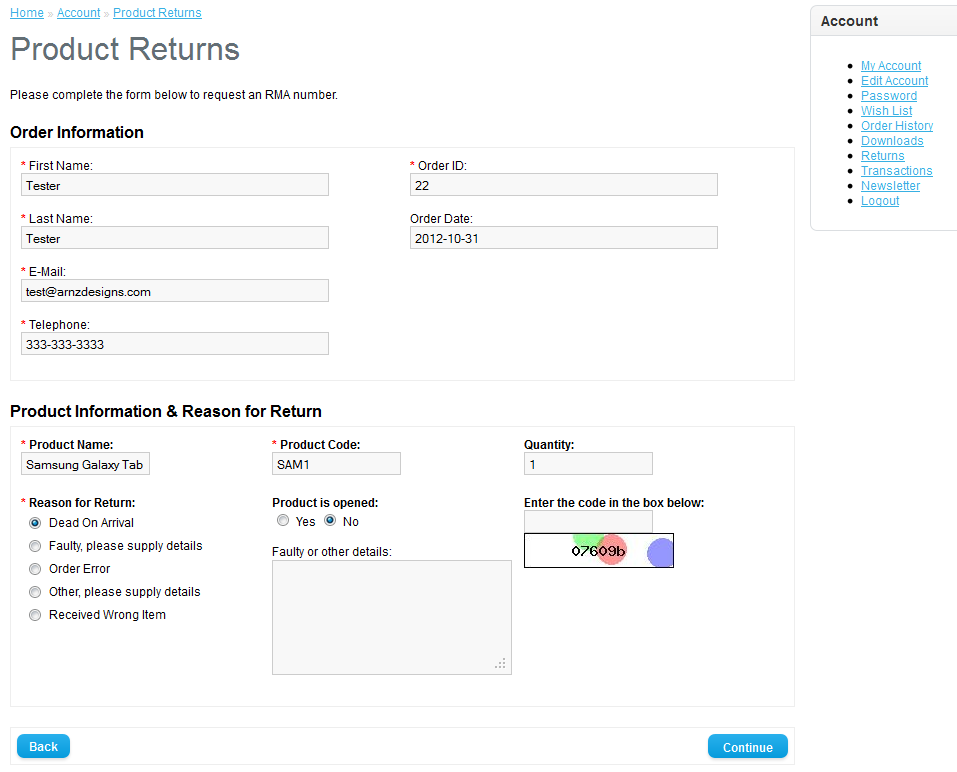
Make sure you go through all of the sections for this return form. The mandator items are marked with a red asterisk. Most of it will be already filled out for you. Just make sure that the information is correct.
The items that you may need to add more information is in the section labeled product Information & Reason for Return. You will need to fill out the REASON FOR RETURN (mark ONE of the possibilities as applicable). - Additionally, take a closer look at the following:

Fill in the form and then
fill out the numbers shown in the Capcha image - Once the information has been submitted, you will see the information as per below.

Did you find this article helpful?
Tweet
Category
Returns, and Backorders in OpenCart
Comments
|
n/a Points
|
2014-06-04 11:19 am
How do you know that a customer has filled out a form. I have had this happen a couple of times where the customer filled it out and I was unaware until they called me to let me know. Is there any way to get a notification email sent?? |

Staff 2,342 Points
|
2014-06-04 4:12 pm
It appears that there is a plugin developed that will send alerts to you for order changes. The following plugin should help you:
Detailed Admin Order Notification Email (VQMod) |
Help Center Login
Returns, and Backorders in OpenCart
Related Questions
Here are a few questions related to this article that our customers have asked:
Ooops! It looks like there are no questions about this page.
Would you like to ask a question about this page? If so, click the button below!

We value your feedback!
There is a step or detail missing from the instructions.
The information is incorrect or out-of-date.
It does not resolve the question/problem I have.
new! - Enter your name and email address above and we will post your feedback in the comments on this page!