How to Edit your Information Pages in OpenCart 1.5
The INFORMATION pages for your website often contain critical information that your customers will need to see. Editing this information may often be required so the following tutorial will walk you though a simple edit for one page.
- Login to OpenCart 1.5 as an Administrator
- Click on Catalog, then select INFORMATION at the bottom of the drop-down menu.
If there are pages already created in the INFORMATION section, then you will see them listed in a chart. This is what you should see:
- In order to EDIT the information on a page, simply go to the right side of the chart and select EDIT to change a specific page. When you select EDIT, then you should see the following screen:
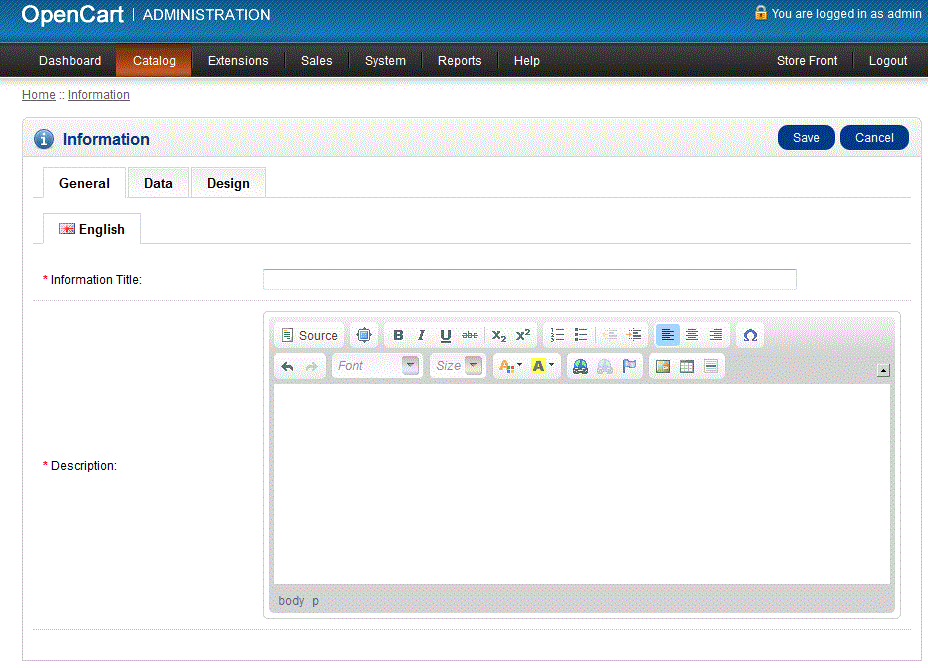
- Change the information that requires editing and then select SAVE in the top right corner to save the changes when you are finished.
In order to see the changes you have made, go to the store front and refresh the page or clear the browser cache so that you can verify the changes.
Did you find this article helpful?
Tweet
Category
Information Pages in OpenCart
Help Center Login
Information Pages in OpenCart
Related Questions
Here are a few questions related to this article that our customers have asked:
Ooops! It looks like there are no questions about this page.
Would you like to ask a question about this page? If so, click the button below!

We value your feedback!
There is a step or detail missing from the instructions.
The information is incorrect or out-of-date.
It does not resolve the question/problem I have.
new! - Enter your name and email address above and we will post your feedback in the comments on this page!