Adding/Editing the Meta tag description and keywords in Opencart 1.5
The meta tags for the Category in the Catalog of OpenCart 1.5 includes the description and keywords that would be used by the search engines. The description is used by the search engine to describe the page, and the keywords are used for help in identifying and narrowing down the searches by the search engine. The following tutorial will show you how to add or edit either field when adding or editing a Category in the OpenCart 1.5 Administrator dashboard.
How to add or edit meta tag description and keywords within the OpenCart 1.5 Administrator Dashboard
- Login to the Administration Dashboard as an Administrator
- Hover over the menu item labeled CATALOG, then click on CATEGORIES
- When you click on Categories if you have existing products in your inventory, you will get a list of products such as the below:
- Select a Category Name to edit, or click on INSERT in order to add a new CATEGORY. Under the Category Name, you will see the meta tag area that requires the description and keywords that you want to use. Click in the box to type. Remember that the meta tag description should be short (preferably under 150 characters), and the meta tag keywords would be the keywords you're expecting to see in the search


- After filling in both areas, go to the top right hand section of the screen and select the blue SAVE button in order to save your entries
Both the meta tag description and the meta tag keywords are important to your ecommerce site due to their use by the search engines. Make sure to use the best words to describe your product and identify it when used in a search engine such as Google. For more information on adding a new category, please go to Overview of Setting Up Categories in the Catalog for OpenCart 1.5.
Comments
|
n/a Points
|
2014-05-22 12:56 pm
The above articles discusses implementation of meta keywords and descriptions in opencart 1.5. But it doesn't discuss how meta-titles can be implemented as the meta-titles are far superior to the rest of the meta-tags in terms of search rankings. |
|
Staff 12,339 Points
|
2014-05-22 4:41 pm
Hello Manas,
Thank you for contacting us. While I don't know how much it can affect your search rankings, Google mentions the importance of titles here. There are many Extensions available for OpenCart, that allow you to customize "Meta Titles," here is a link to a search I performed in OpenCart's official site. If you have any further questions, feel free to post them below. Thank you, -John-Paul |
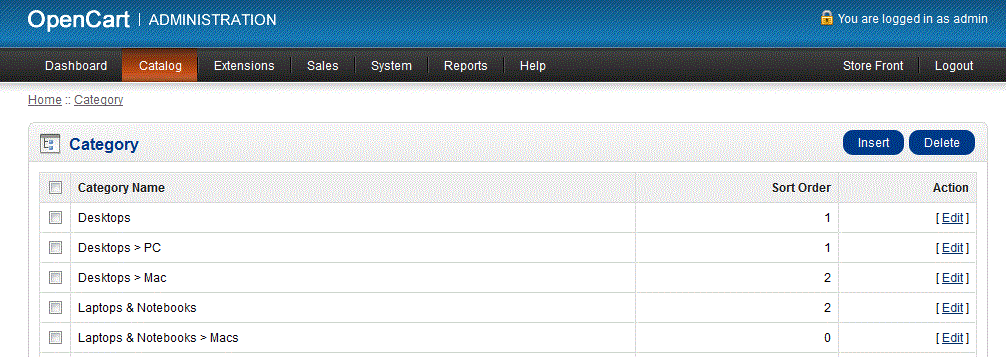

We value your feedback!
There is a step or detail missing from the instructions.
The information is incorrect or out-of-date.
It does not resolve the question/problem I have.
new! - Enter your name and email address above and we will post your feedback in the comments on this page!