Approving Affiliates in OpenCart 1.5
Affiliates can register into your store, but they must wait for your approval before becoming active. The following tutorial quickly shows you how to approve affiliates in OpenCart 1.5
Approving Affiliates in OpenCart 1.5
- Login as an Administrator into the Dashboard
- Hover over SALES in the menu bar, then click on AFFLIATES as it appears in the drop-down menu. You will only see a list of affiliates listed if they have been previously added. If you have not created an affiliate yet, then you will need to add one by selecting INSERT. For more details on adding Affiliates, see Adding Affiliates in OpenCart 1.5. A list of existing affiliates will look similar to this screenshot:
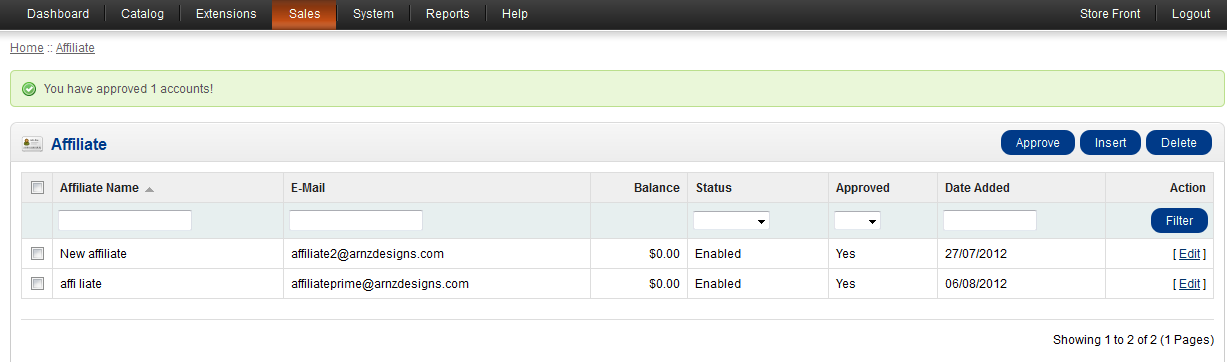
- In order to select an affiliate, click on the check box next to the affiliate name. Select one or more affiliates to approve.
- Click on APPROVE in the top right hand corner to approve the affiliates that you have selected
Affiliates who have added themselves to your store will need to wait until an administrator approves them before they can actively begin sending tracked sales referrals.
Did you find this article helpful?
Tweet
Help Center Login
Working with Affiliates in OpenCart
Related Questions
Here are a few questions related to this article that our customers have asked:
Ooops! It looks like there are no questions about this page.
Would you like to ask a question about this page? If so, click the button below!

We value your feedback!
There is a step or detail missing from the instructions.
The information is incorrect or out-of-date.
It does not resolve the question/problem I have.
new! - Enter your name and email address above and we will post your feedback in the comments on this page!