Adding and Removing Administrators in osCommerce
In this tutorial we will show you how to add or remove Administrator accounts from osCommerce. For example you may have someone who is temporarily assisting you with setting up your Eshop, I will walk you through creating a new user with Admin privileges, then guide you in deleting this user.
How to Add an Administrator:
- Login to the osCommerce Admin Panel.
- Select Configuration from the navigation menu, then click Administrators.
- Select the +Insert button, you will see a New Administrator menu to the right.
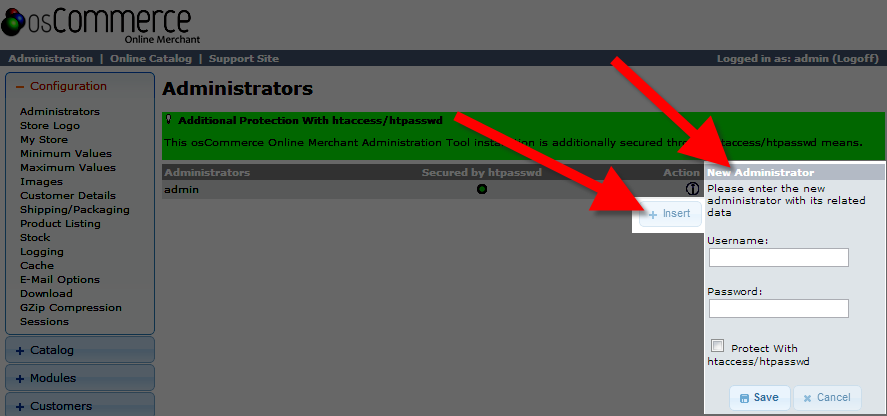
Enter a Username and Password, then I recommend checking the box stating "Protect With htaccess/htpasswd." Click the Save button to record your changes.
You will then see the new Administrator listed, and they will be able to access the osCommerce Admin panel.
How to Delete an Administrator:
- Login to the Admin panel for osCommerce.
- Select the Configuration option in the menu, then click Administrators.
- You will see a list of Administrators, select the one you want to delete, then click the Delete button to the right.
- OsCommerce will ask "Are you sure you want to delete this administrator?" Click the Delete button again to confirm you want it removed.
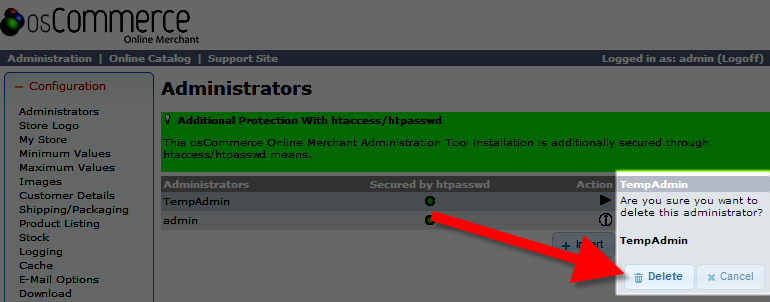
You will no longer see the Administrator listed, and they will not have access to the Administration panel for osCommerce.
Congratulations, now you know how to create and delete a new Administrator in osCommerce!
Did you find this article helpful?
Tweet
Help Center Login
Advanced osCommerce Tutorials
Related Questions
Here are a few questions related to this article that our customers have asked:
Ooops! It looks like there are no questions about this page.
Would you like to ask a question about this page? If so, click the button below!

We value your feedback!
There is a step or detail missing from the instructions.
The information is incorrect or out-of-date.
It does not resolve the question/problem I have.
new! - Enter your name and email address above and we will post your feedback in the comments on this page!