Removing Pages from a Builder Menu
In step 3 of the process to build a website with the Plesk Premium Web Builder, you have the option to add or remove pages. Each page that you add becomes part of the menu. In some cases you may not want the page to be part of the menu. Removing the page from the menu can be done within the EDITING (step 4) portion of the Premium Web Builder process. The following article walks you through the steps of removing pages from automatically created menus within the Premium Web Builder.
Removing Pages from the Menu Created in Premium Web Builder
- Login to the Premium Website Builder.
 At the top of the page click on EDIT(step 4)
At the top of the page click on EDIT(step 4)
 In the site map on the lefthand portion of the screen, click on the page that you wish to remove. In the example screenshot, the page being removed is the 'Common Page'.
In the site map on the lefthand portion of the screen, click on the page that you wish to remove. In the example screenshot, the page being removed is the 'Common Page'.
- Click to remove the check in the checkbox labeled Show this page in site map.
- Click on SAVE CHANGES in the top left hand corner in order to save your changes.
The removal of the checkmark removes that page from the menu. Here's an example based on the changes made above The "Common Page" is no longer in the menu: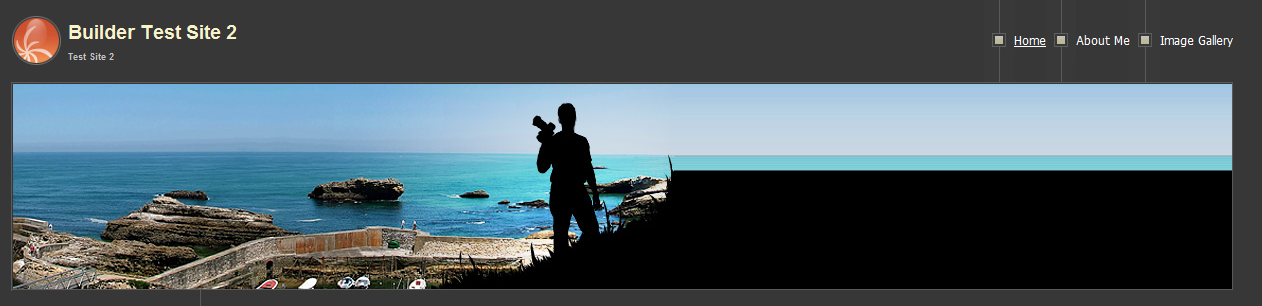
Did you find this article helpful?
Tweet
Category
Customize Your Site
Help Center Login
Customize Your Site
Related Questions
Here are a few questions related to this article that our customers have asked:
Ooops! It looks like there are no questions about this page.
Would you like to ask a question about this page? If so, click the button below!

We value your feedback!
There is a step or detail missing from the instructions.
The information is incorrect or out-of-date.
It does not resolve the question/problem I have.
new! - Enter your name and email address above and we will post your feedback in the comments on this page!