Removing Our Stores Links in PrestasShop
If you only sell products online, and you do not have a need for the store locator included in the full PrestaShop default installation, you can remove the links to this tool from your website. The default full installation of PrestaShop includes links to the store locator tool in three places: The Our Stores block, and links in the Information block and site footer.
To remove these, there are two areas in the PrestaShop back office you will need to modify, the Stores block module and the CMS block module. In this tutorial, we will walk you through removing the links in both of these areas.
Disabling and Removing the Stores Block in PrestaShop
The Our Stores heading on the right side of the site includes an image and a link to the store locator tool. To remove and disable this we will access our Modules in the PrestaShop back office.
- Begin by logging into your PrestaShop back office.
- Select the Modules tab to view modules installed for your PrestaShop site.
- Click the plus sign next to Front Office Features to view a list of your site's Front Office modules.
- Under the Stores block module, click the Disable link.
Now when you view your PrestaShop store, you will see that the Our Stores block has been removed from the right side of the site.
We still have one other area to edit to remove the Our Stores links shown in the Information block and the footer of our PrestaShop site.
Removing the Our Stores Link from PrestaShop Information Block
The links shown in the Information block and the footer of your site are controlled by the CMS block module in your PrestaShop back office.
- Scroll up in the list of Front Office Features modules and select the Configure link under the CMS Block.
- Next, select the edit icon for the Information block.
- On the CMS Block configuration page, select No beside Display Stores and click the Save button.
This removes the Our stores link from both the Information block and the footer.
Congratulations, you've removed all of the links to the store locator tool from your PrestaShop site.
Help Center Login
Managing the PrestaShop Store Locator
| 1. | Setting Up the PrestaShop Store Locator |
| 2. | Changing the Our Stores Image in PrestaShop |
| 3. | Removing Our Stores Links in PrestasShop |

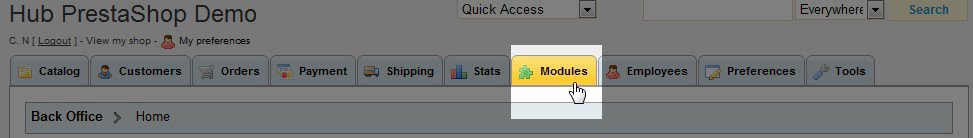
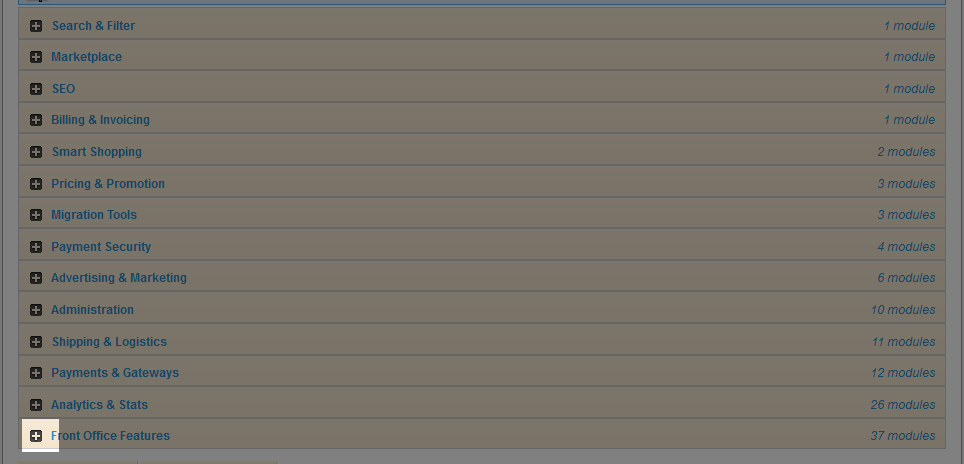


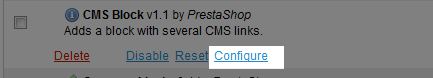
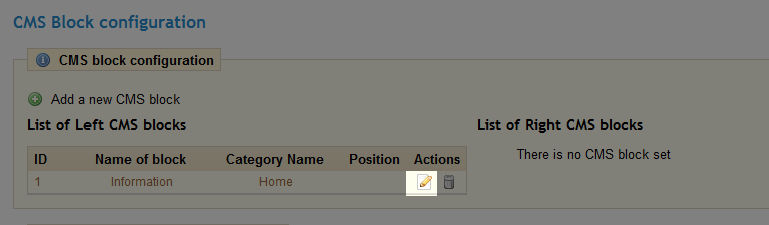



We value your feedback!
There is a step or detail missing from the instructions.
The information is incorrect or out-of-date.
It does not resolve the question/problem I have.
new! - Enter your name and email address above and we will post your feedback in the comments on this page!