Logging into your osCommerce admin panel
After installing your osCommerce application, you will now be ready to log into the admin dashboard for the first time. This short tutorial will show you how to do exactly that, simply follow the instructions below.
How to log into your osCommerce admin dashboard
- Visit your site. The admin URL is accessed by simply adding /admin onto your base site URL. For instance, if your site's URL is example.com the admin area would be at example.com/admin.
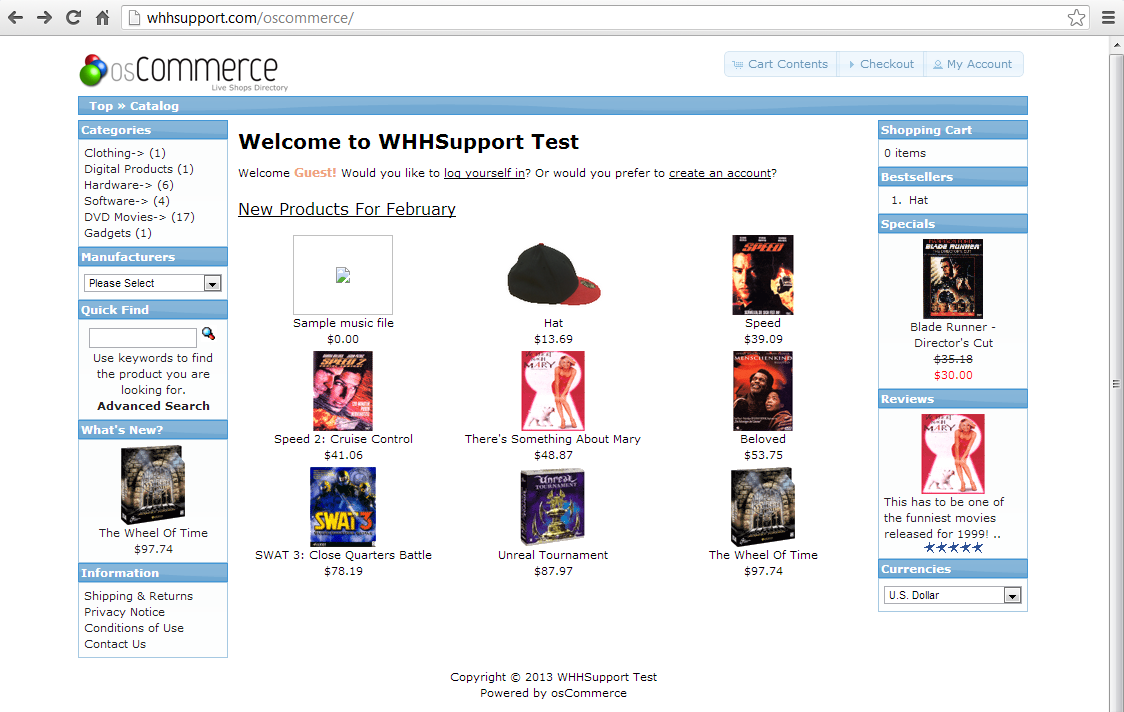
- Once you enter the proper URL and press enter, you are taken to the admin login area. This is a simple area with two fields, Username and Password. Enter your admin username and its password.
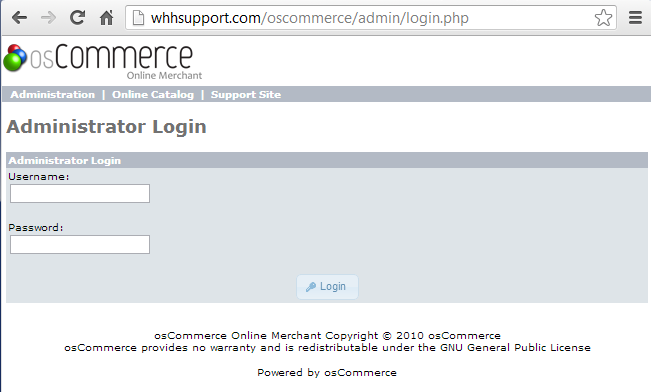
- Click on the Login button to submit your admin credentials. Once they pass, you will be directed to the default admin page. From here you can begin to administer your osCommerce store!
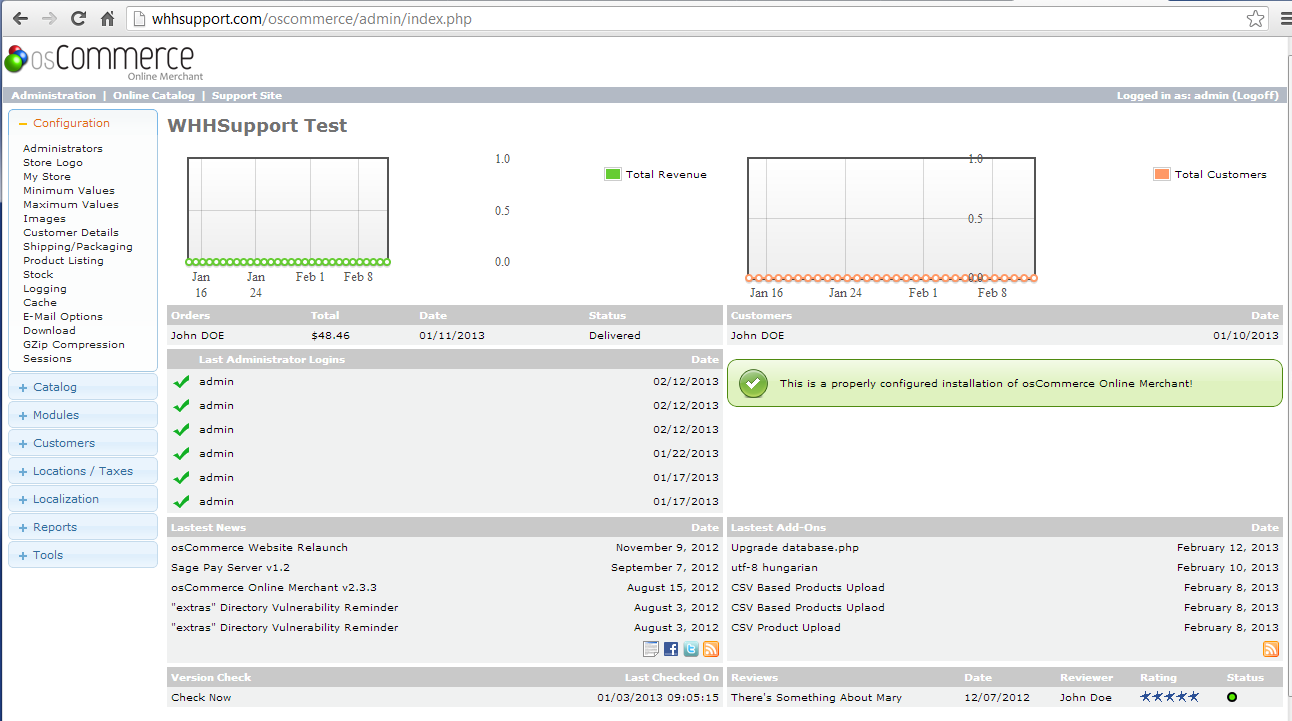
Did you find this article helpful?
Tweet
Help Center Login
Related Questions
Here are a few questions related to this article that our customers have asked:
Ooops! It looks like there are no questions about this page.
Would you like to ask a question about this page? If so, click the button below!

We value your feedback!
There is a step or detail missing from the instructions.
The information is incorrect or out-of-date.
It does not resolve the question/problem I have.
new! - Enter your name and email address above and we will post your feedback in the comments on this page!