How to change the Author of a WordPress Post
If you have multiple authors on your WordPress site, there may come a time when you need to update the post to show that a different user wrote the article. Here are two ways you can do this.
Using the Batch method to update Authors
- Log into your WordPress Dashboard
- Click "Posts" in the left menu
- Check each post that you would like changed
- In the "Bulk Actions" drop down menu, select "Edit", and then click "Apply"
- Find the "Author" drop down list, select the new author, and then click "Update"
Changing the author while editing a Post
- Log into your WordPress dashboard
- Click "Posts in the left menu
- Click the post title that you'd like to change the author of
- Click "Screen Options" in the upper right of the page and ensure "Author" is selected
- Scroll to the bottom of the page and find the "Author" section
- Select the new author from the drop down and then click "Update"
Did you find this article helpful?
Tweet
Category
WordPress
Help Center Login
Related Questions
Here are a few questions related to this article that our customers have asked:
Ooops! It looks like there are no questions about this page.
Would you like to ask a question about this page? If so, click the button below!
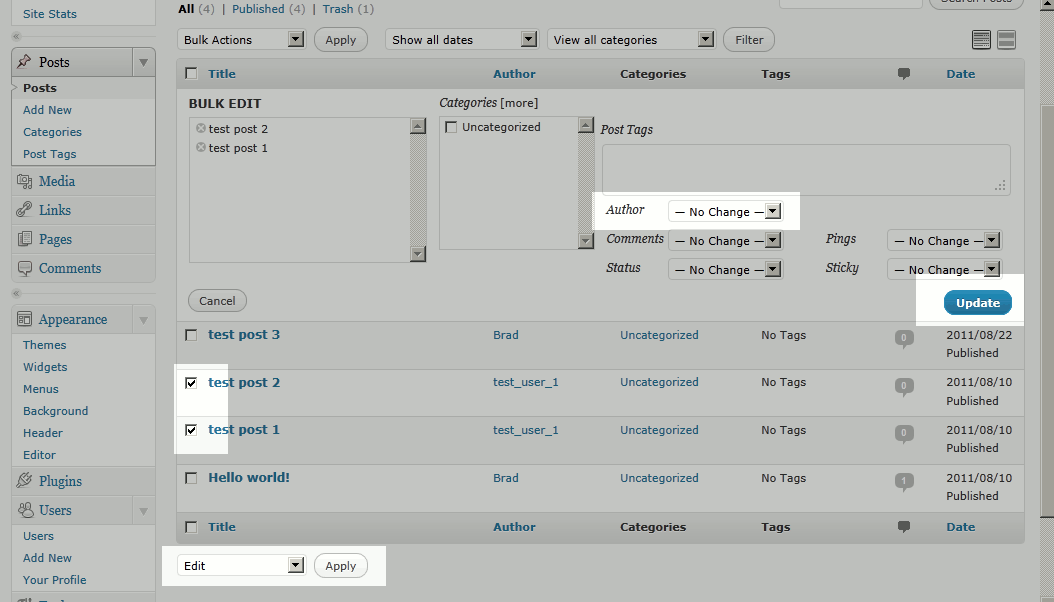
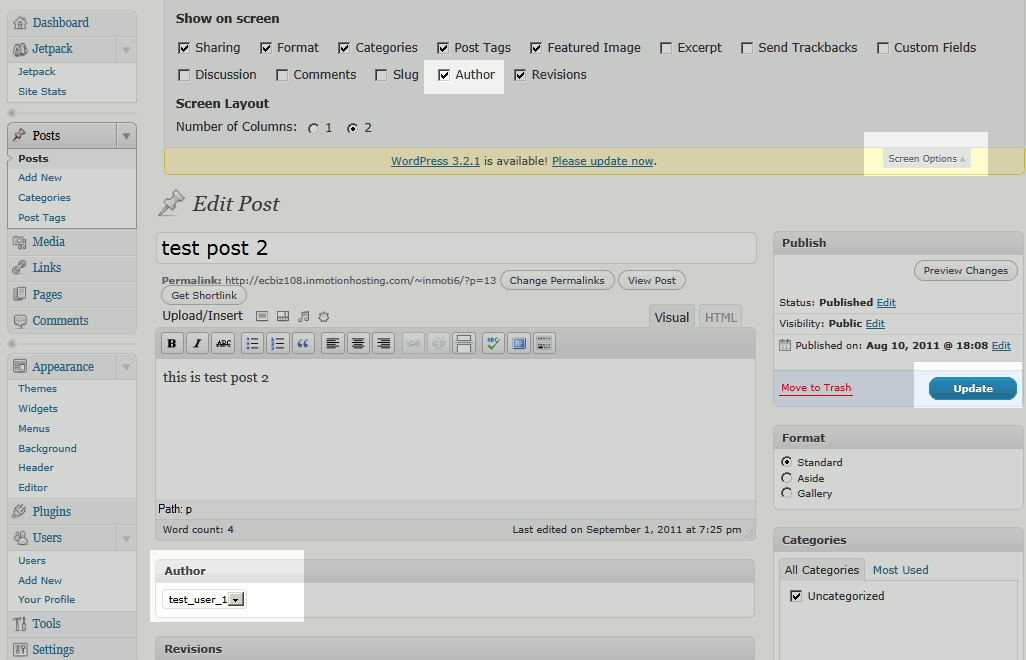

We value your feedback!
There is a step or detail missing from the instructions.
The information is incorrect or out-of-date.
It does not resolve the question/problem I have.
new! - Enter your name and email address above and we will post your feedback in the comments on this page!