Using the Bulk SEO Option in Concrete5
This tutorial will cover using the Bulk SEO Tool built into Concrete5. This heplful tool provides a single place for manipulating the Meta information and URL format of all your Concrete5 pages. This can save time, and help you in reviewing the information in these fields.
How to Use the SEO Option:
- Login to your Concrete5 Dashboard.
- Roll your mouse over the Dashboard button, and click System & Settings.
- Beneath the SEO & Statistics section click Bulk SEO Updater. This will bring up the Bulk SEO Tool.
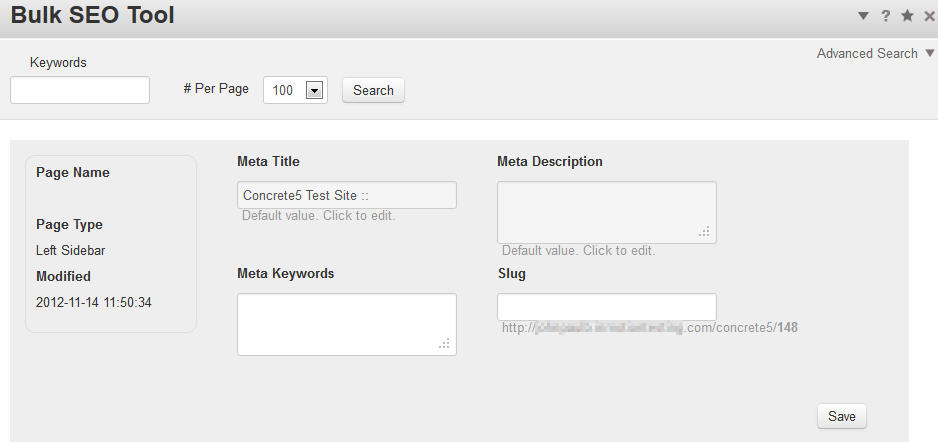
There is also a search option you can use to locate a page on top.Option Description Meta Title This is the title that will show up in a search result. Meta Description This will be the description that is displayed below the title result in Concrete5. Meta Keywords Words listed here can affect how the search engine selects your site. This is not as commonly used by search engines as in the past. Slug This allows you to enter a specific word or words into the URL. - Once you have entered your preferred information, click the Save button.
Congratulations. Now you kow how to use the Bulk SEO tool in Concrete5.
Did you find this article helpful?
Tweet
Help Center Login
SEO Tools in Concrete5
| 1. | Enable Pretty URLs in Concrete5 |
| 2. | View Site Statistics in Concrete5 |
| 3. | Using a Tracking Code in Concrete5 |
| 4. | Using the Search Index Option in Concrete5 |
| 5. | Using the Bulk SEO Option in Concrete5 |
Related Questions
Here are a few questions related to this article that our customers have asked:
Ooops! It looks like there are no questions about this page.
Would you like to ask a question about this page? If so, click the button below!

We value your feedback!
There is a step or detail missing from the instructions.
The information is incorrect or out-of-date.
It does not resolve the question/problem I have.
new! - Enter your name and email address above and we will post your feedback in the comments on this page!