How to set canonical URLs for your products in Prestashop 1.5
Before we discuss how to enable canonical URLs, we will define it. Setting the primary URLs - also known as CANONICAL URLs- may be an important part of your site depending on your URLs and subject matter. Canonical URLs are used when you have multiple products or URLs related to those products that are closely related in name and type, but you want to be able to set primary URL for each. Here's an example:
A dog breeder raises labradors, but he needs to able to direct searches specifically to the labrador type not necessarily based on their color. So instead of the following:
http://hansdogbreeders.com/labs/labs1/home
http://hansdogbreeders.com/labs/labs2/home
http://hansdogbreeders.com/labs/labs3/home
He has one main page for his labs that he wants to use as the primary: http://hansdogbreeders.com/labs/home - this would be an example of a Canonical URL. It is also often used when URLs are alike, and one of them should be specified as the primary. You specify the primary URL because the search engine may have difficulty determining which one should be the primary URL. The following tutorial will show you how to enable Canonical URLs in Prestashop 1.5.
How to enable canonical URLs in Prestashop 1.5
- Login to the Administration Panel as an Administrator
- Hover over the menu bar where it says PREFERENCES, and then click on SEO & URLS in the drop down menu. You will see existing list of URLs. If you are creating SEFs for the first time, please go to How to create search engine friendly URLs in Prestashop. The following screenshot indicates the status of the setting:
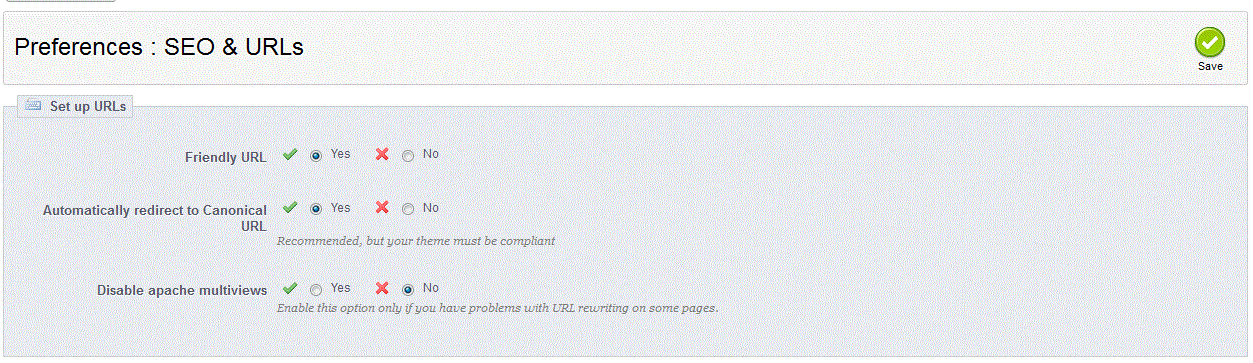
- Select YES to select the option automatically re-direct to a Canonical URL, or NO to disable this option.
NOTE: The use of Canonical URLs depend on the theme that you are using. It must be compatible or there will be issues with the URLs. - Select the green SAVE button in the top right hand corner to save your selection.
The use of Canonical URLs is important for SEO (search Engine Optimization) in that it enables search engines to get to the correct information instead of being lost among a number of similar looking URLs.

We value your feedback!
There is a step or detail missing from the instructions.
The information is incorrect or out-of-date.
It does not resolve the question/problem I have.
new! - Enter your name and email address above and we will post your feedback in the comments on this page!