Managing Customer Contacts in PrestaShop 1.5
Managing customer contacts can be important depending on how you handle them in PrestaShop 1.5. Customer contacts can consist of customer support or the webmaster. The contacts can be directly contacted through email or via the shop site depending the settings in the Prestashop. The following tutorial explains how to administrate the various customer contacts that you may set for your PrestaShop 1.5 store.
Managing Your Customer Contacts in PrestaShop 1.5
- Log-in to the Prestashop administrator dashboard as an Administrator
- Hover over the menu bar where it says CUSTOMERS, scroll down and click on CONTACTS. You will see the following screen:
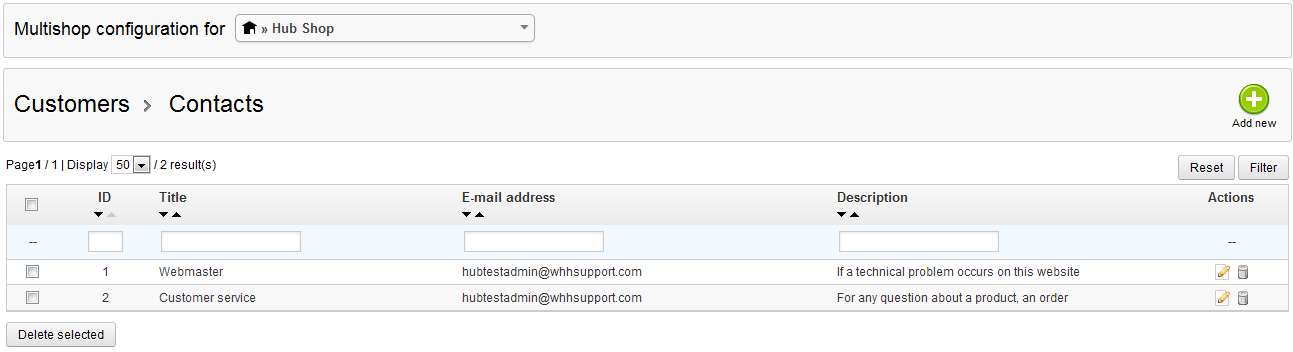
Customer contacts can range in function from inventory management, customer product or technical service assistance - whatever you decide will be available to your customers. Messages are normally emailed directly to the customer contact email, but they can also be sent to the Customer Service tab to centralize message access. - Click on the green ADD NEW button in the top right hand corner and you will see the following screen (it is identical to EDIT):

If you click on an existing definition, you will get the same screen except the entries can be changed. The EDIT icon is on the far right hand side of the screen and resembles a pencil over a pad ove paper. - When you have finished making entries or changes, click on SAVE in the top right hand corner in order of the screen to save your entries.
- If you need to DELETE any entries, go back to the list of Customer contacts (the screen shown in the beginning). Click on the check box next to the entry you wish to delete, then click on the garbage can icon at the far right or the DELETE SELECTED.
Customer contacts allows you to create different roles for multiple employees, or at least present different roles to your customers so that the purpose of their communications can be organized per the contact that you have created. Prestashop 1.5 allows you centralize the contact messages or simply direct them to specific email addresses, so that you can follow up with your customers in an timely and organized manner. For more information on saving your customer service messages, go to Saving Your Customer Service Messages in PrestaShop 1.5.

We value your feedback!
There is a step or detail missing from the instructions.
The information is incorrect or out-of-date.
It does not resolve the question/problem I have.
new! - Enter your name and email address above and we will post your feedback in the comments on this page!