Edit a PrestaShop Page
Sample pages for your website are created during the default full installation of PrestaShop. You can edit these pages to customize their content for your PrestaShop website. In this tutorial we will walk you through editing one of the sample information pages, the About Us page.
- Begin by logging into your PrestaShop back office.
- Select the Tools tab and click on the CMS link under this tab.
- Scroll down the page until you see the list under Pages in this category and select the Edit icon for the page you want to change. In this example we're editing the About Us page.
- In the Page content area, edit the text for your page and click Save when you are finished.
Congratulations, you've edited your page and can now view the changes on your PrestaShop site.
If you would like to create new pages for your site, please see our article on creating a new page in PrestaShop.
Did you find this article helpful?
Tweet
« Prev
Create a Page in PrestaShop
Help Center Login
Content and Information Pages in PrestaShop
| 1. | Create a Page in PrestaShop |
| 2. | Edit a PrestaShop Page |
| 3. | How to Delete Pages in PrestaShop |
| 4. | Add a Page to the Information Block in PrestaShop |
Related Questions
Here are a few questions related to this article that our customers have asked:
Ooops! It looks like there are no questions about this page.
Would you like to ask a question about this page? If so, click the button below!

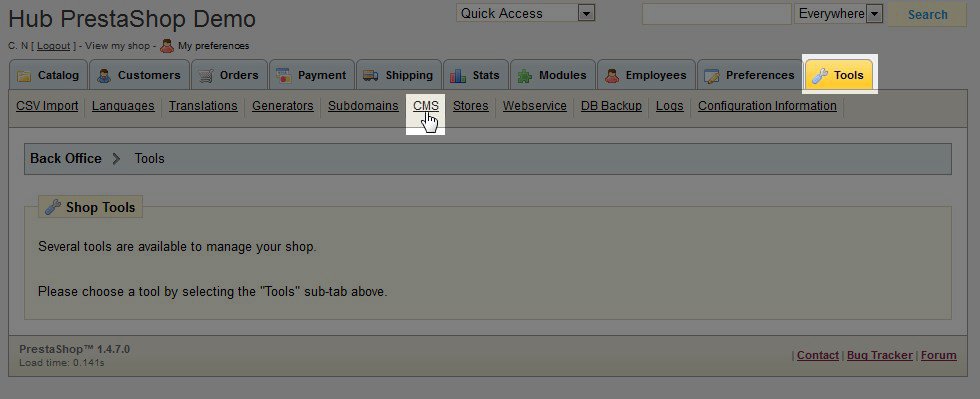




We value your feedback!
There is a step or detail missing from the instructions.
The information is incorrect or out-of-date.
It does not resolve the question/problem I have.
new! - Enter your name and email address above and we will post your feedback in the comments on this page!