Customizing the PrestaShop Home Page
One of the first questions many new PrestaShop users have is how to edit and customize the PrestaShop home page. The full installation of PrestaShop includes sample products and pages along with sample content for your PrestaShop home page.
PrestaShop uses modules that are placed with "hooks" to create pages in your PrestaShop site. A good analogy is to think of hanging pictures on a wall. Each of the modules is like a picture and the "hooks" are where the pictures (modules) will hang.
The PrestaShop home page is divided into five areas which is comprised of one or more hooks in each area:
- Top of pages
- Left column
- Home page text
- Right column
- Footer
The Header logo is not controlled by modules and hooks like the other areas. The PrestaShop header logo is controlled under Modules > Themes in your PrestaShop back office.
For information on moving modules in PrestaShop, please see our tutorials on Positioning PrestaShop modules and Using LiveEdit in PrestaShop. In our next article, we will walk you through using the the Home Text Editor Module in PrestaShop to customize your PrestaShop home page.
Comments
|
n/a Points
|
2015-12-05 2:45 pm
You can constumize the frontpage with this module: http://addons.prestashop.com/en/front-office-features-prestashop-modules/21263-content-revolution.html
|
|
Staff 12,339 Points
|
2015-12-07 6:51 pm
Hello Francesc,
Thank you for your suggestion. Feel free to create a post in the User Submitted section of our forums. Thank you, John-Paul |
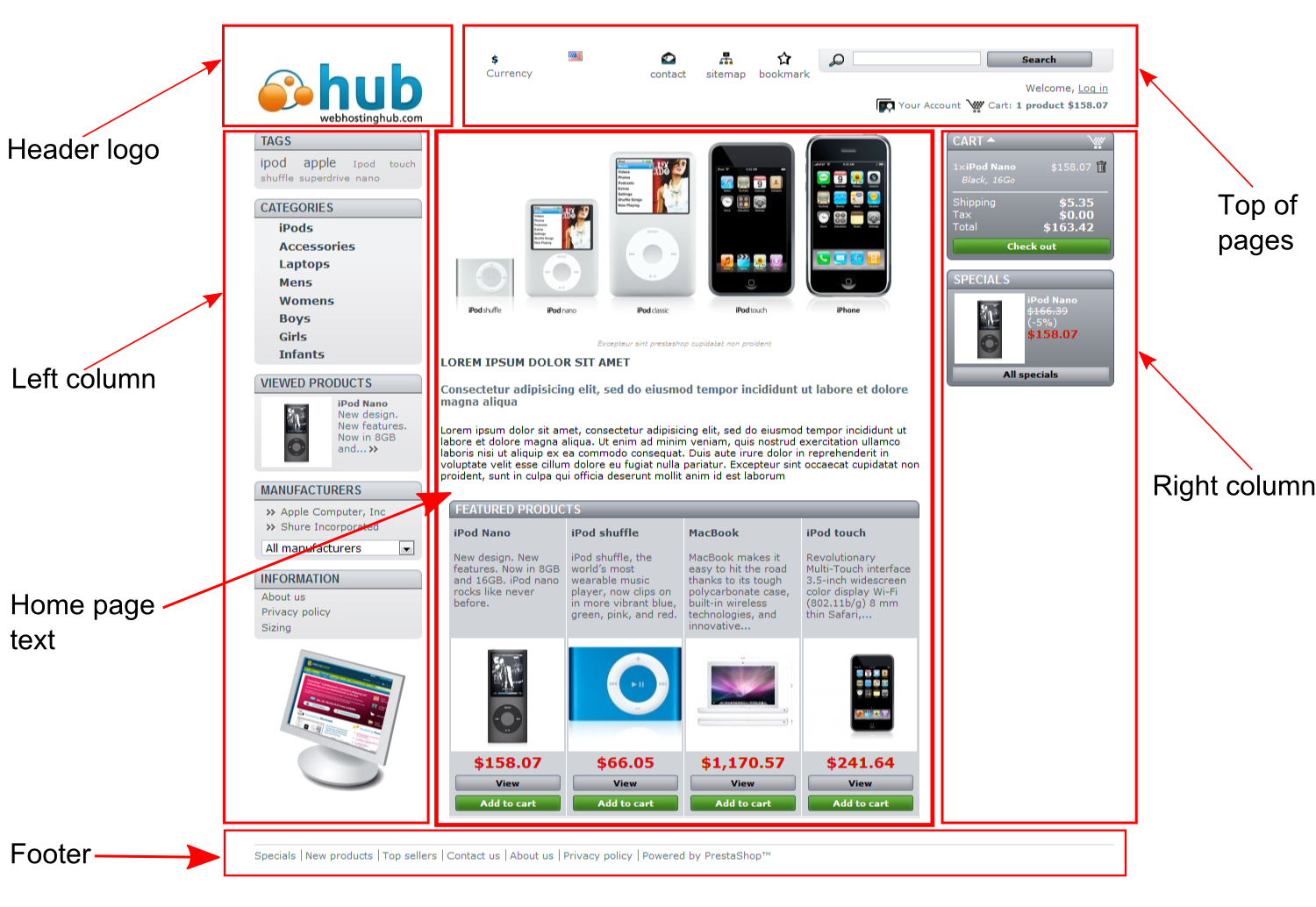

We value your feedback!
There is a step or detail missing from the instructions.
The information is incorrect or out-of-date.
It does not resolve the question/problem I have.
new! - Enter your name and email address above and we will post your feedback in the comments on this page!