Payment Methods and Modules in PrestaShop
PrestaShop allows you to accept payments through many different methods such as PayPal, Google Checkout, Authorize.net, etc. Each of these methods will be a payment module in the PrestaShop back office. The full installation of PrestaShop includes several modules, but most are not yet fully installed and enabled. If you use a payment method other than those you see already listed in the PrestaShop back office, you can perform a search of the PrestaShop Addons Marketplace for a module that will allow you to use your preferred payment method.
In the tutorials that follow, we walk you through setting up a few of the more common payment modules: Receiving payments via check, PayPal, and Google. If you are using a different payment method, the steps for installing and configuring your payment module may vary slightly, but all payment modules are installed and configured through the Payments & Gateways section under the Modules tab in the PrestaShop back office.
These tutorials should give you a basic understanding of how to install and configure a PrestaShop payment payment gateway module.
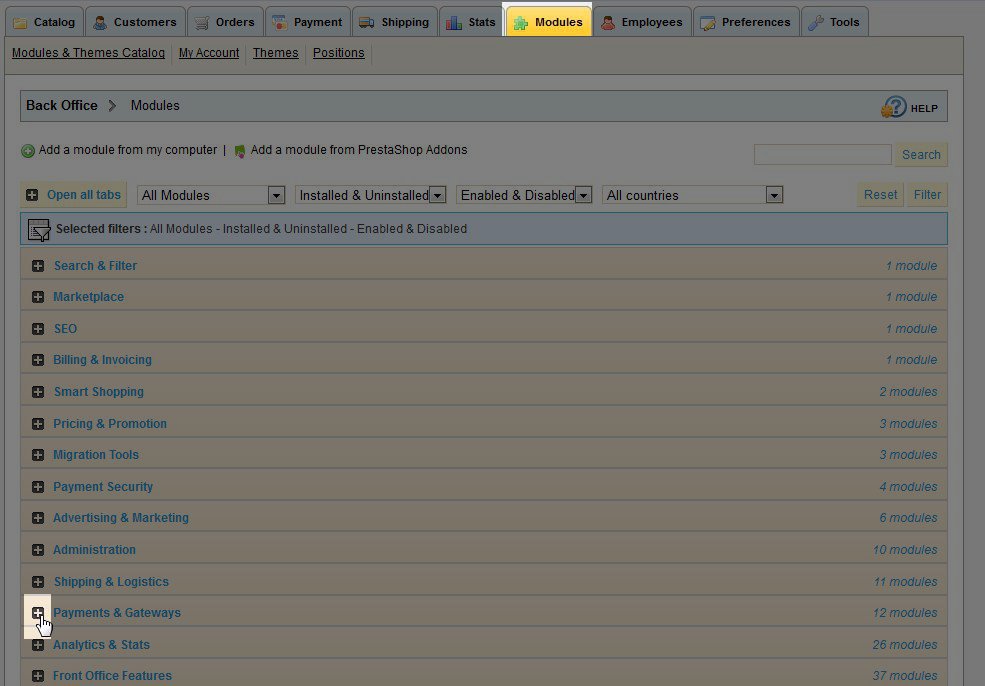

We value your feedback!
There is a step or detail missing from the instructions.
The information is incorrect or out-of-date.
It does not resolve the question/problem I have.
new! - Enter your name and email address above and we will post your feedback in the comments on this page!