Fixing the Currencies Selector Error in VirtueMart
 After performing an update in VirtueMart you may be receiving an error with your Currencies Selector. In this VirtueMart guide, we will show you how to remove the following error:
After performing an update in VirtueMart you may be receiving an error with your Currencies Selector. In this VirtueMart guide, we will show you how to remove the following error:
Warning: Invalid argument supplied for foreach() in /home/user99/public_html/libraries/joomla/html/html/select.php on line 504
Fix the Currencies Selector Error:
- Login to your Joomla! Admin panel.
- In the navigation menu, roll your mouse over the Components, and click the VirtueMart option.
- On the VirtueMart menu, click the Shop option, then Shop again underneath.
- Click the Vendor tab.
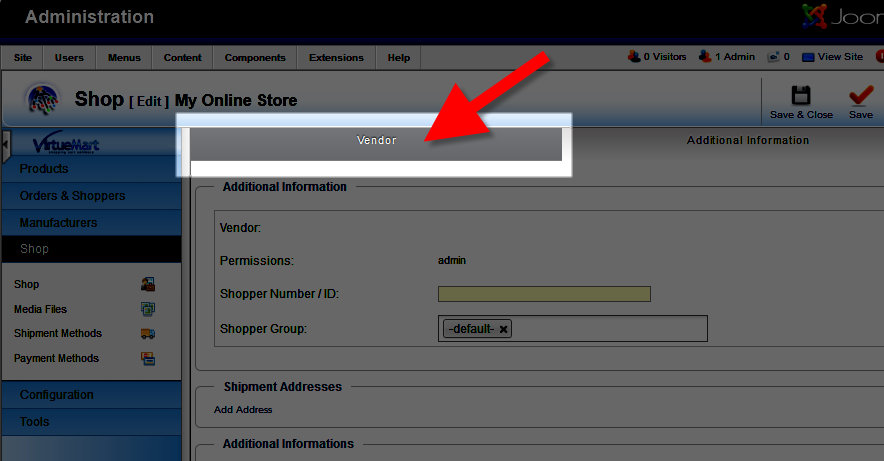
- Under Currency, click the drop-down menu for the List of accepted currencies, and choose the currency you will allow. Repeat for each currency. Click the Save, or Save & Close button.
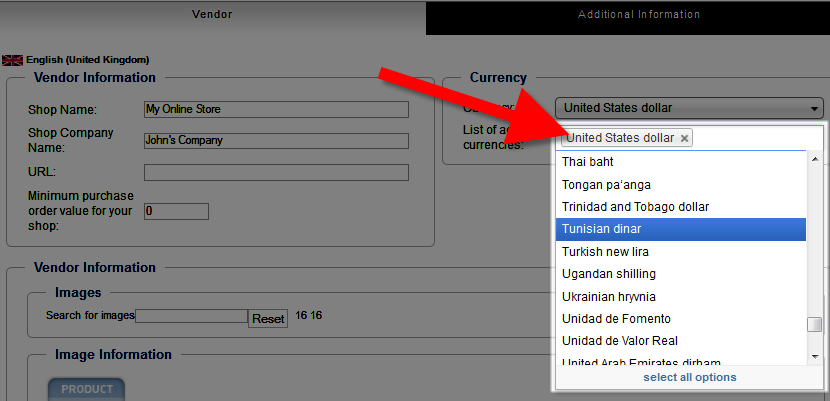
The error will now be gone from your VirtueMart eshop, it should look similar to this: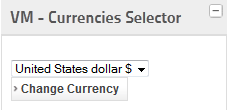
Congratulations, now you know how to fix the currencies selector error in your VirtueMart powered online store!
Did you find this article helpful?
Tweet
Category
Advanced VirtueMart Tutorials
Help Center Login
Advanced VirtueMart Tutorials
Related Questions
Here are a few questions related to this article that our customers have asked:
Ooops! It looks like there are no questions about this page.
Would you like to ask a question about this page? If so, click the button below!

We value your feedback!
There is a step or detail missing from the instructions.
The information is incorrect or out-of-date.
It does not resolve the question/problem I have.
new! - Enter your name and email address above and we will post your feedback in the comments on this page!