Creating a News Archive in Contao
Contao has a news archive option that lets you create aggregated lists of updates (similar to RSS feeds). Additionally, each item can be setup to allow comments similar to a blog. The following article explains how to add a news item using the Contao back end interface.
Setting up a News Archive in Contao
- Login to the Contao back end
- Go to the Back end modules and scroll down until you see NEWS. Click on NEWS to see the main news list:
- To add a news archive, click on NEWS ARCHIVE at the top of the interface. The screen for the news archive created is detailed below:
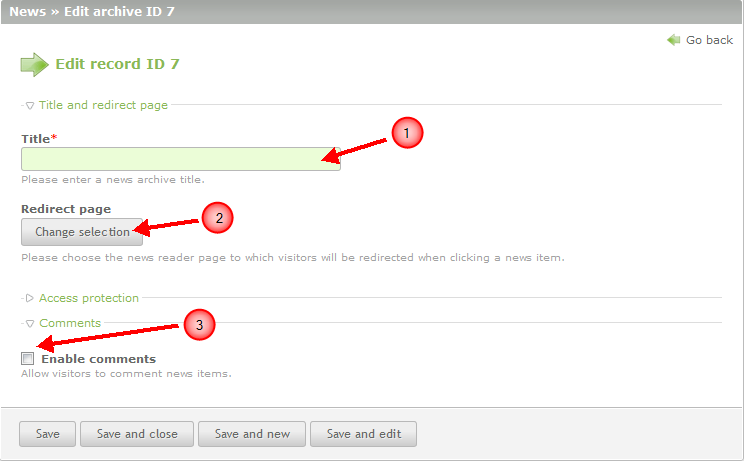
1 Title Sets the title for the page 2 Change Selection Change the section where news is coming from in the website 3 Enable Comments Allow readers to post comments
Complete the title and then click on CHANGE SELECTION button to proceed. - The Redirect Page section basically indicates the sections within your existing website that you want to gather into one area for a listing. If you make an update, this section is updated with that change. You would then see a different article listed for each different news article you add. If you wish to restrict the news item click on the ACCESS PROTECTION section and specify who can see the news section. Go to ENABLE COMMENTS and click on the check box if you wish add this capability for the post.
- The ENABLE COMMENTS adds blog-like functionality to your news section of the website. If you enable this item, then you will see the following section open up on the form:
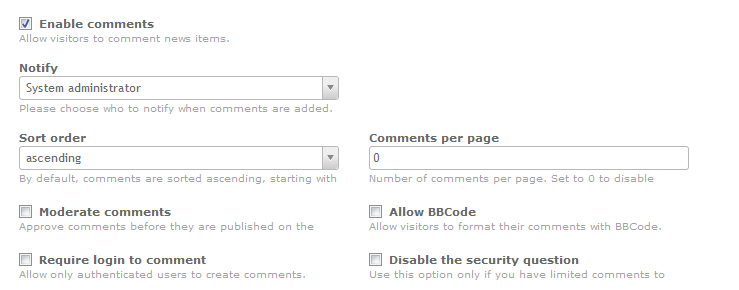
Note that enabling the comments will automatically add a security question with any comment added. This should not be disabled, but Contao does allow the option to remove the security in the bottom right hand corner. - Click on a SAVE option in the bottom of the screen to save your entries.
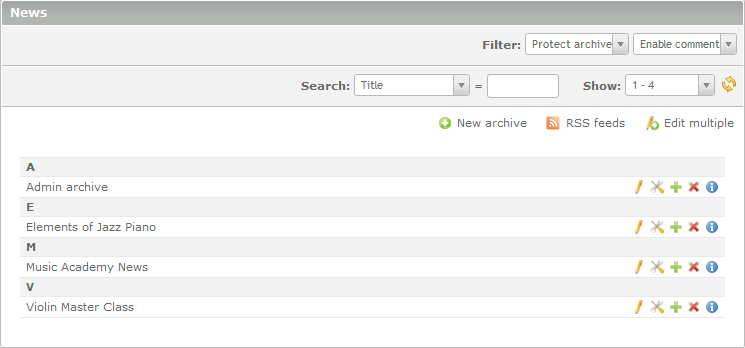
Using the NEWS item is basically a way to create an aggregated list of changes within a certain section of the website. You can also create specific area updates that can be assigned to specific users or groups. Here's an example of what you would see with the news archive and comments enabled: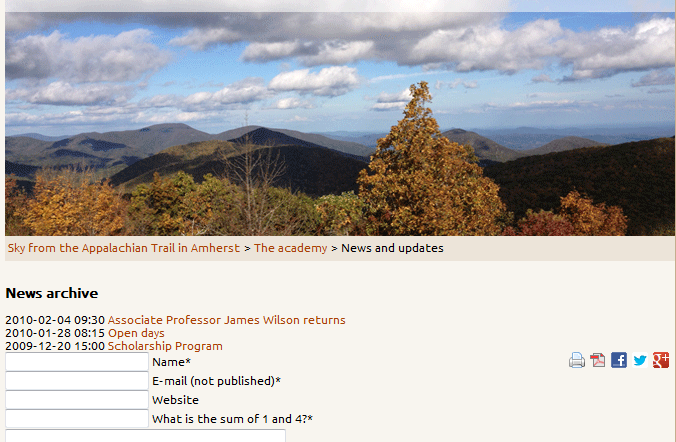
Did you find this article helpful?
Tweet
Next »
Creating a Contao Blog Entry
Category
Creating Content with Contao
Help Center Login
Creating Content with Contao
Related Questions
Here are a few questions related to this article that our customers have asked:
Ooops! It looks like there are no questions about this page.
Would you like to ask a question about this page? If so, click the button below!

We value your feedback!
There is a step or detail missing from the instructions.
The information is incorrect or out-of-date.
It does not resolve the question/problem I have.
new! - Enter your name and email address above and we will post your feedback in the comments on this page!