Adding Manufacturers to the Catalog in OpenCart 1.5
Manufacturers of products can be added into OpenCart in order to help give brand recognition to the products you sell in your store. The following OpenCart 1.5 tutorial will show you how to add manufacturers for the products in your catalog.
Managing Manufacturers in OpenCart 1.5
- Login to the Administration Dashboard as an Administrator
- Hover over the word CATALOG in the menu bar and select MANUFACTURERS when the drop-down menu appears. You will see the following screen:
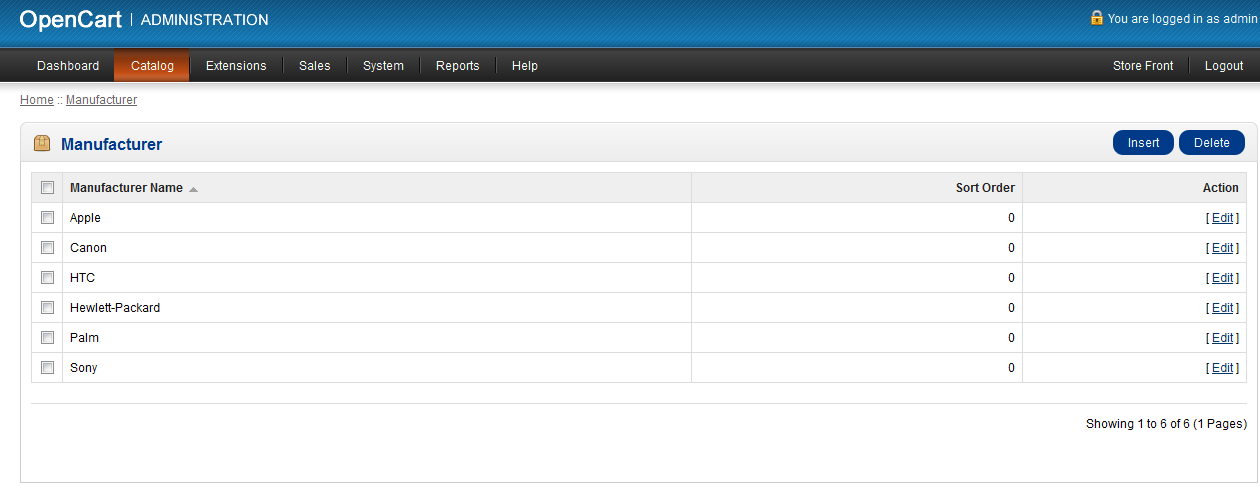
- Select a Manufacturer to edit (by clicking in checkbox and the EDIT option to the right), or select INSERT to add a new Manufacturer. When adding a new manufacturer you will see this screen:
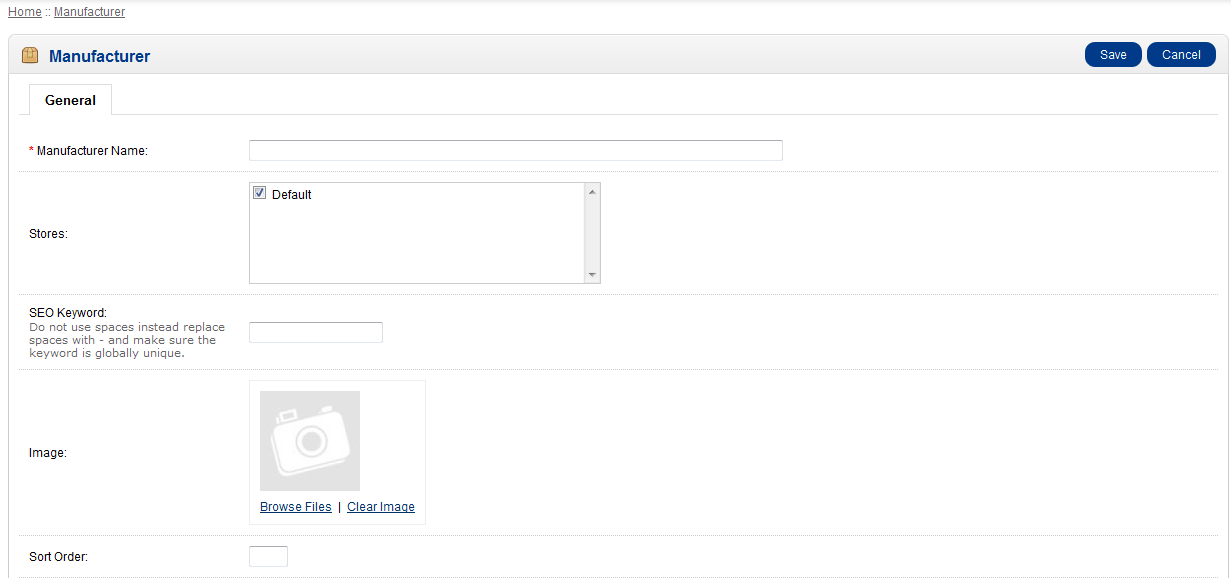
- The Manufacturer Name is required and must be filled before it can be saved. Click on the field and type in an appropriate name for your manufacturer.
- All the stores that are being managed by this OpenCart installation are listed in the STORES section. Select the stores where this Manufacturer will be displayed.
- The SEO Keyword is used to help make the manufacturer name easier to find by search engines. As per the note do not use spaces and replace them with dashes (hyphens) instead. Click on the field in order to type in a unique key word or words.
- Manufacturer logo is most often used for IMAGE. Click on BROWSE files in order to upload a file from your computer.
- The SORT ORDER is used to provide an order by which the Manufacturers will be shown. Type in '0' to place the manufacturer at the head of the list.
- Select SAVE once all of the fields have been filled in order to preserve your entries.
Manufacturers helps to provide information about your products that may be familiar with your customers. Using the description and graphical logo that you can load for the manufacturer, you can provide brand recognition that will help to sell your products and bring confidence in your online store. Here's an example of the manufacturer logos being used on the store front (highlighted below):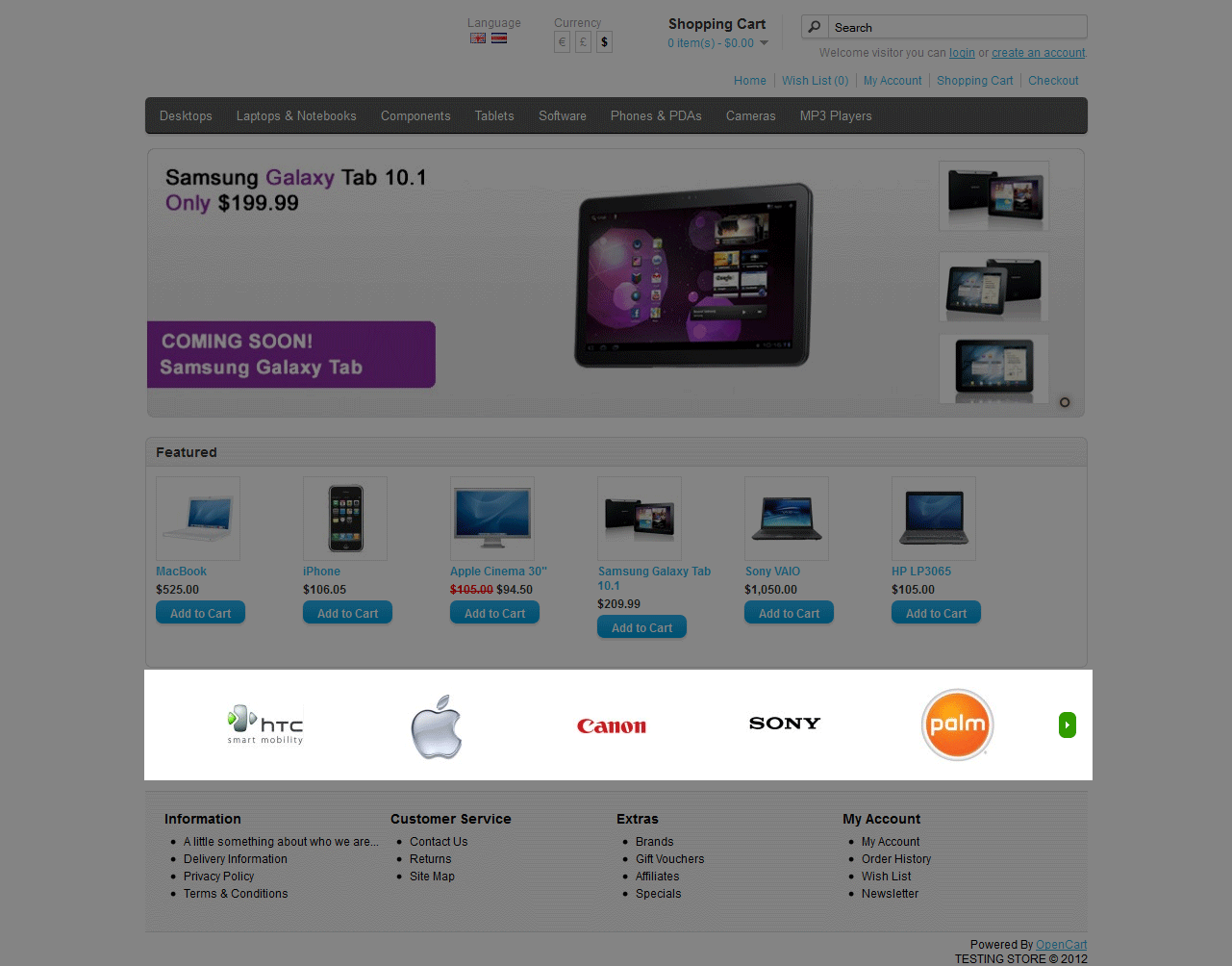
Did you find this article helpful?
Tweet
Help Center Login
Catalog Categories and Options for OpenCart
Related Questions
Here are a few questions related to this article that our customers have asked:
Ooops! It looks like there are no questions about this page.
Would you like to ask a question about this page? If so, click the button below!

We value your feedback!
There is a step or detail missing from the instructions.
The information is incorrect or out-of-date.
It does not resolve the question/problem I have.
new! - Enter your name and email address above and we will post your feedback in the comments on this page!