Disabling or Deleting Coupons from OpenCart 1.5
Coupons that you create can build up depending on many you create for your store. This can help you develop a yearly schedule of coupons, or you might need to delete them in order to keep things orderly. Or, you may want to disable coupons you are no longer using and still keep them in the list. The following tutorial shows how to delete or disable coupons from the OpenCart 1.5 Administrator Dashboard.
Removing and Disabling Coupons from OpenCart 1.5
- Login to the Administrator Dashboard
- Hover over the menu bar where it says SALES, then click on COUPONS when the drop down menu appears. You will see the following screen or something similar:
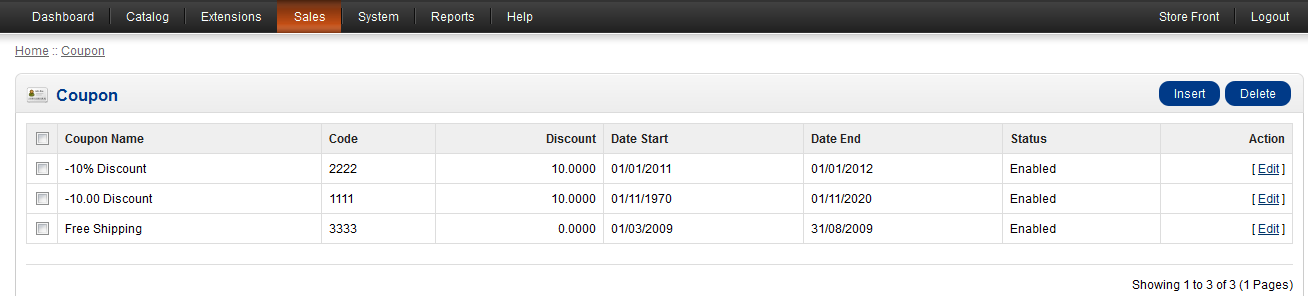
- Click on the checkbox at the lefthand side in order to select a coupon. In order to delete a coupon simply click on DELETE in the top right hand corner. Caution should be taken, since there is no confirmation or way to recover a coupon you deleted.
- If you want to DISABLE a coupon, then click on EDIT under the ACTION column in the table to the far right.
You will see the following screen or something similar:
- Scroll to the bottom where the option STATUS is located. Click on the drop-down menu labeled ENABLED and then select DISABLED from the list.
- Click on SAVE in top right hand corner to confirm the change and your entries will be saved.
Deleting coupons allows you to remove old entries for which you may no longer have use. Though, if you decide to keep some of the older coupons listed but not active you can use the DISABLE option and remove the coupon from use while retaining it in your list. Disabling coupons can also be useful if you have a situation where you must temporarily make the coupon unusable. Care should be taken when using these options as they can affect purchasing customers who may have developed an expectation based on the information you have provided for your coupons. If you need to know more about creating coupons, then go to Setting Up Coupons in OpenCart 1.5.

We value your feedback!
There is a step or detail missing from the instructions.
The information is incorrect or out-of-date.
It does not resolve the question/problem I have.
new! - Enter your name and email address above and we will post your feedback in the comments on this page!