Using the Coupon History in OpenCart 1.5
One of the features provided with coupons in OpenCart is the ability to see their usage. This is a report available with each coupon called the coupon history. The following tutorial shows you how to access the coupon history for each coupon you create in OpenCart 1.5.
Viewing the Coupon History in OpenCart 1.5
- Login to the Administrator Dashboard
- Hover over the menu bar where it says SALES, then click on COUPONS when the drop-down menu appears. You will see the following screen or something similar:
- Select a coupon for which you wish to view history by clicking on it's checkbox at left. Then click on EDIT to the far right. And you will see the following:
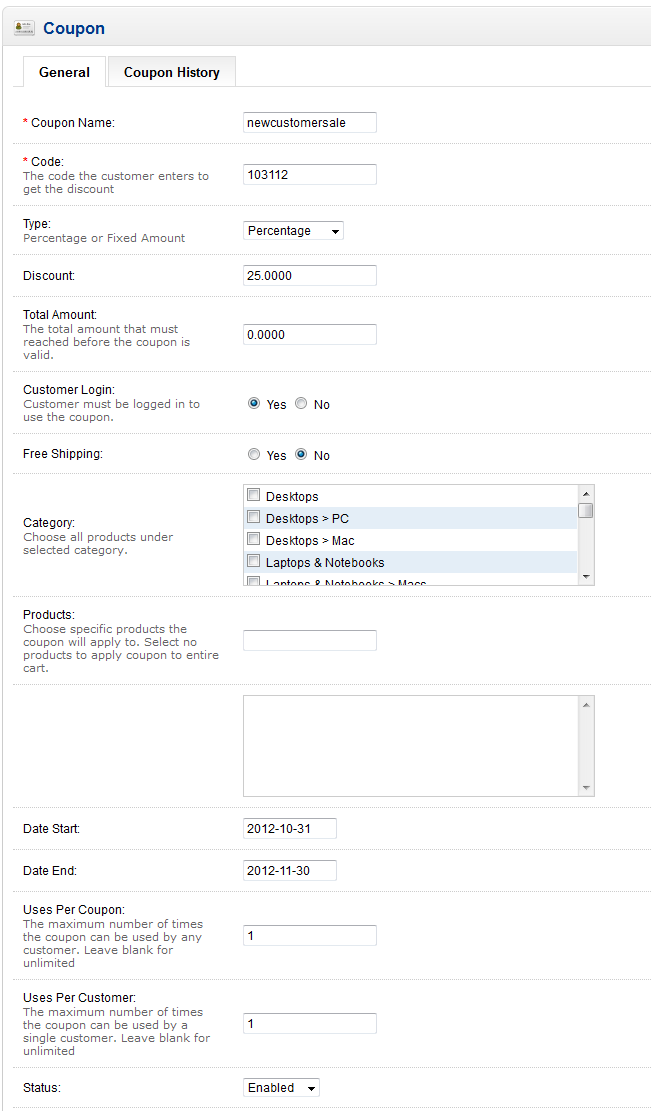
Note the two tabs at the top - one of which is labeled COUPON HISTORY. - Click on the tab labeled COUPON HISTORY in order to see who has used your coupon a this time. Note that if there is no activity, then there will be nothing shown in the table. In the screenshot below, a sample sale with the coupon use shows what you would see:
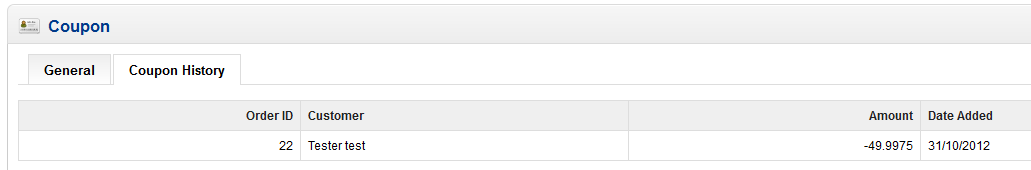
One thing to note here are the fields used to identify the usage. There is the Order ID, the customer name, the amount of the discount and the date of the transaction. Another item of consideration is the actual discount. Note that it is set to -49.9975. This is the exact amount of the discount. However, the actual discount was $50.00. The discounts are rounded up and the customer only see this rounded number in their shopping carts and in their order details.
The Coupon History is a good report to use if you're trying to determine the impact of a coupon (or coupons) with your store. This report is primarily for the employees or administrators who can access the OpenCart Administrator dashboard. Here's an example of a customer order that shows the coupon usage: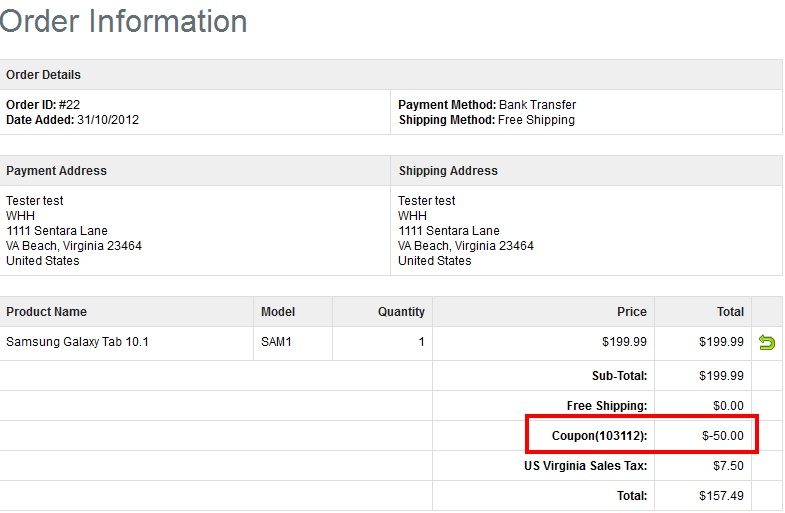
Did you find this article helpful?
Tweet
Category
OpenCart Coupons and Vouchers
Help Center Login
OpenCart Coupons and Vouchers
Related Questions
Here are a few questions related to this article that our customers have asked:
Ooops! It looks like there are no questions about this page.
Would you like to ask a question about this page? If so, click the button below!
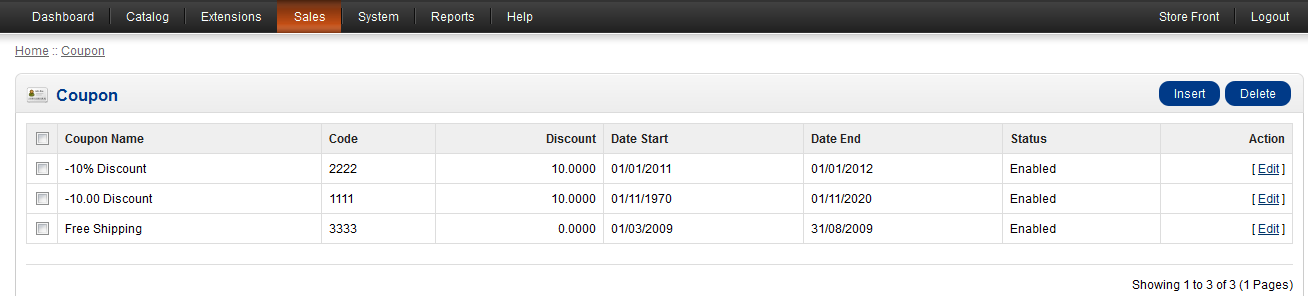

We value your feedback!
There is a step or detail missing from the instructions.
The information is incorrect or out-of-date.
It does not resolve the question/problem I have.
new! - Enter your name and email address above and we will post your feedback in the comments on this page!