How to Log into your BoldGrid Site
The BoldGrid Administrator is the interface that you will be using to use BoldGrid to start building your site. Folow the steps below to login app.
How to Log into Your BoldGrid Site
-
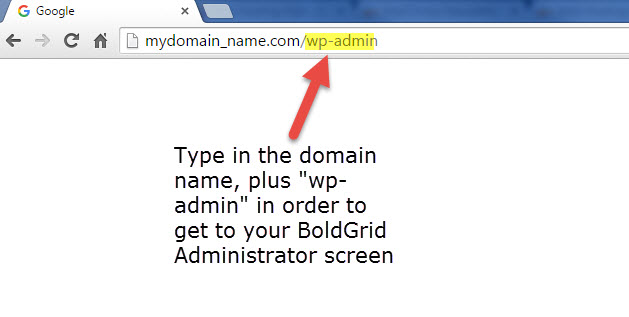
Your administrator interface is accessed by adding "wp-admin" to the end of the URL. For example: mydomain_name.com/wp-admin. Type in the URL for your administrator in your web browser and hit enter.
-

You will then see the login screen. Enter your User name, then type in your password, and click on the Log in button.
Congratulations, you've logged in to your BoldGrid Administrator screen! Use the interface to create and maintain your website!
If you're not a Web Hosting Hub customer and wish to find out more about Logging into BoldGrid please visit the BoldGrid Support Center.
Comments
|
n/a Points
|
2016-12-14 5:55 am
Hi! Just dowloaded boldgrid going to site with wpadmin at the end... but get error message... what am I missing?? |

361 Points
|
2016-12-14 4:40 pm
Are you going to: mydomain_name.com/wp-admin (where you replace mydomain_name.com with your actual domain name)? What is your domain name?
|

We value your feedback!
There is a step or detail missing from the instructions.
The information is incorrect or out-of-date.
It does not resolve the question/problem I have.
new! - Enter your name and email address above and we will post your feedback in the comments on this page!