Using the Desktop, Tablet, and Phone Views in BoldGrid
BoldGrid provides a convenient way to see how the website would be seen in a Tablet or Phone. The option to view with these modes are found in previewing Inspirations or within Editing a Page or Post. The following tutorial shows you how to use them within the editor for a Page or Post.
How to use the Desktop, Tablet, and Phone Views in the Editor
- Log into your website admin interface.
- Click on either Pages or Blog Posts
-
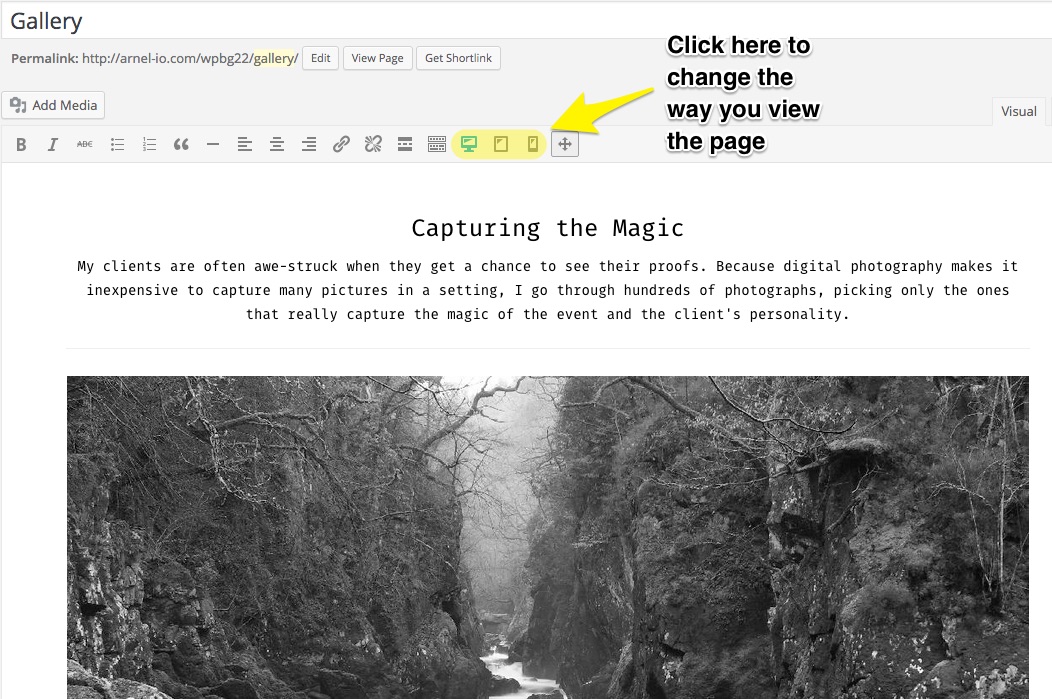
When you edit or add a new page/post you will see the option to view the content with the Tablet or Phone. By default, the view is set to a desktop view. Click in the tool bar to change the view.
Here's an example of the different views:
Desktop View
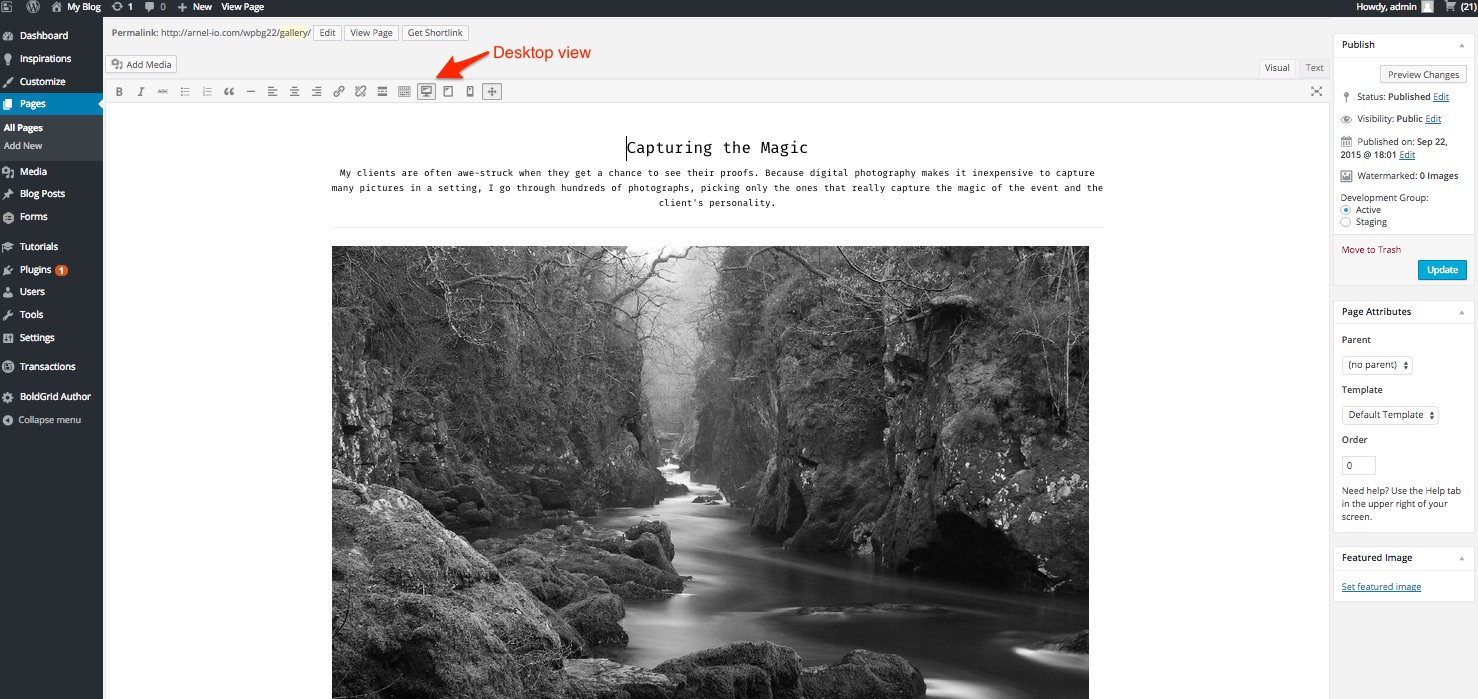
Tablet View
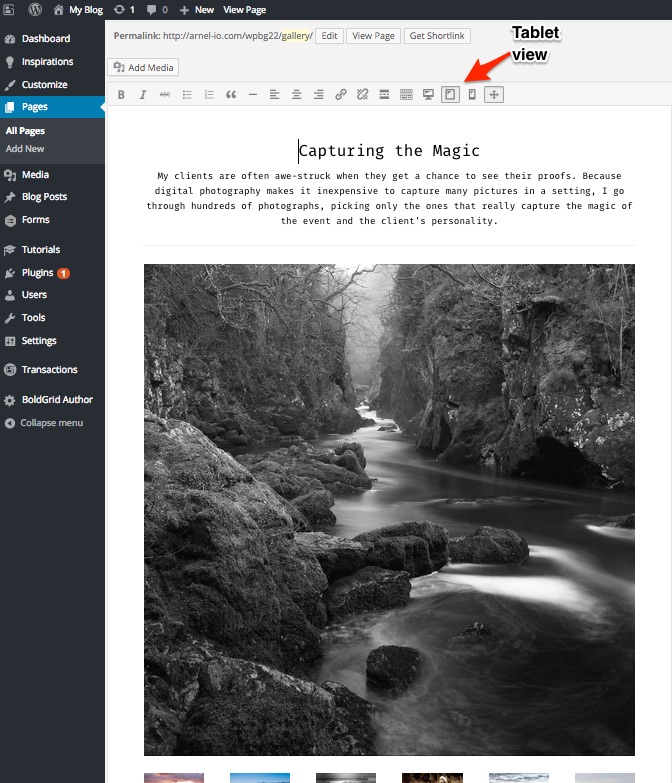
Phone View
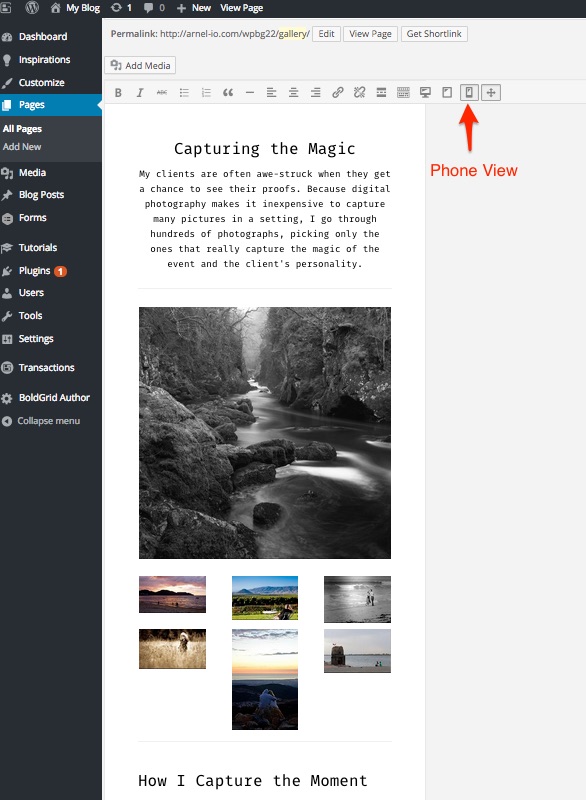
If you are new to using BoldGrid, check out the BoldGrid Support Center for more articles and videos.
Did you find this article helpful?
Tweet
Category
Getting Started with BoldGrid
Help Center Login
Getting Started with BoldGrid
Related Questions
Here are a few questions related to this article that our customers have asked:
Ooops! It looks like there are no questions about this page.
Would you like to ask a question about this page? If so, click the button below!

We value your feedback!
There is a step or detail missing from the instructions.
The information is incorrect or out-of-date.
It does not resolve the question/problem I have.
new! - Enter your name and email address above and we will post your feedback in the comments on this page!