How to Install BoldGrid
In order to use the BoldGrid application you will need to login to the Account Management Panel (AMP) for your account and then install the software. Please use the following installation steps.
How to Install BoldGrid
-
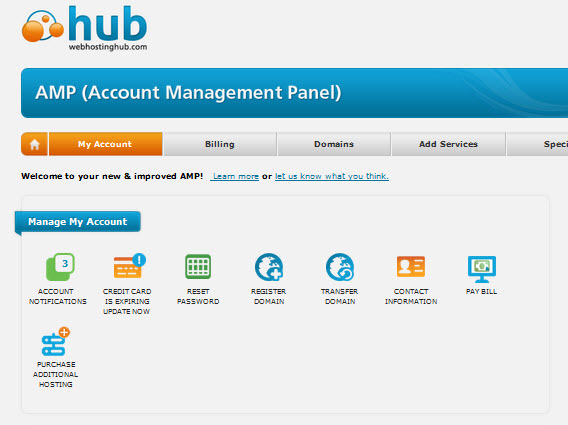 Login to the Account Management Panel (AMP)
Login to the Account Management Panel (AMP)
-
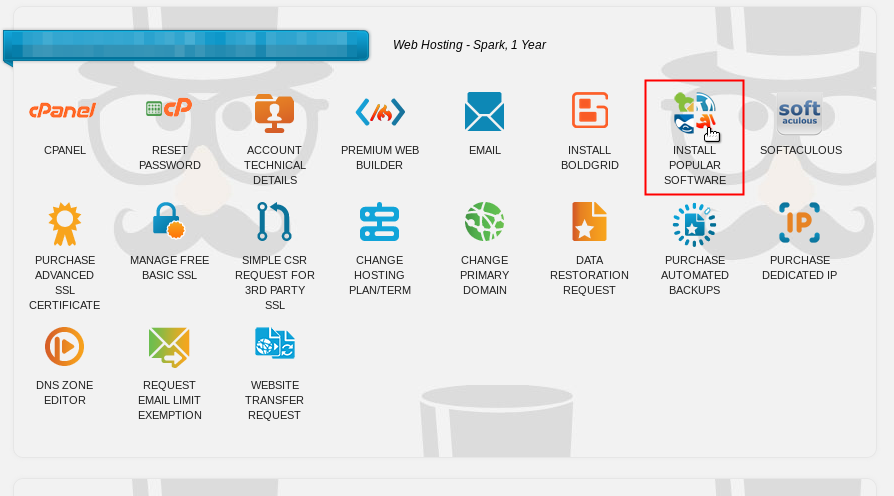
Scroll down and find the icon labeled Install Popular Software
-
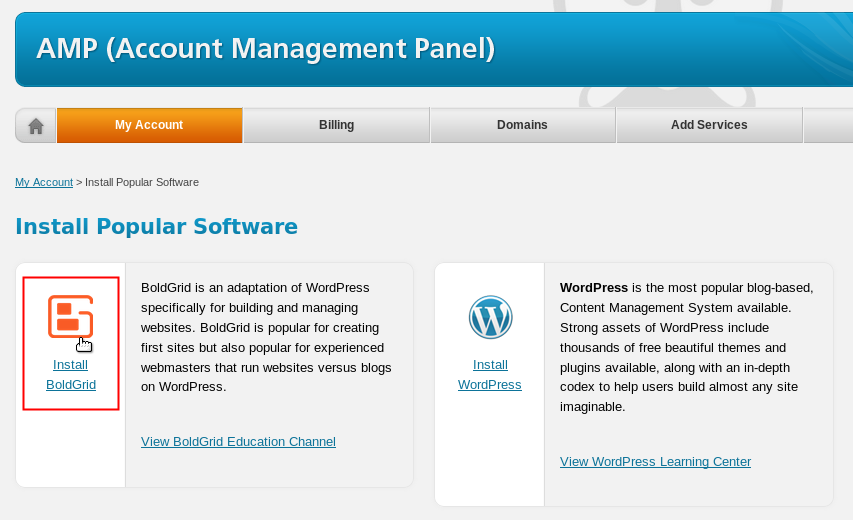
Find and then click on the icon labeled Install BoldGrid
-
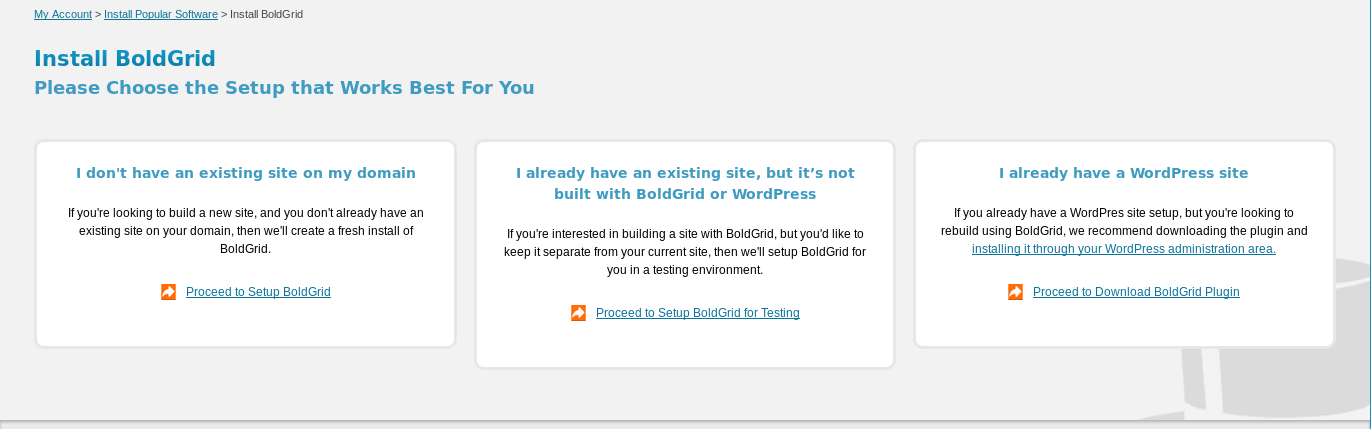
Next you'll see 3 options for setting up Boldgrid. What do these options options mean?
Different options for installing BoldGrid
Choose the option that works best for you. If you are confused by which option to select, please contact our live technical support for Web Hosting Hub via email/chat/phone and they can help you make the proper decision. Note: If you wish to install BoldGrid in a location that you do not see in the domains list, then please use the Download BoldGrid Plugin option. You can install WordPress where you wish, and then you can manually install the BoldGrid plugin
Once you have completed the installation based on your selected option, you are ready to proceed with using BoldGrid for building your website! If you need further assistance, please make sure to check out the BoldGrid Support Center.
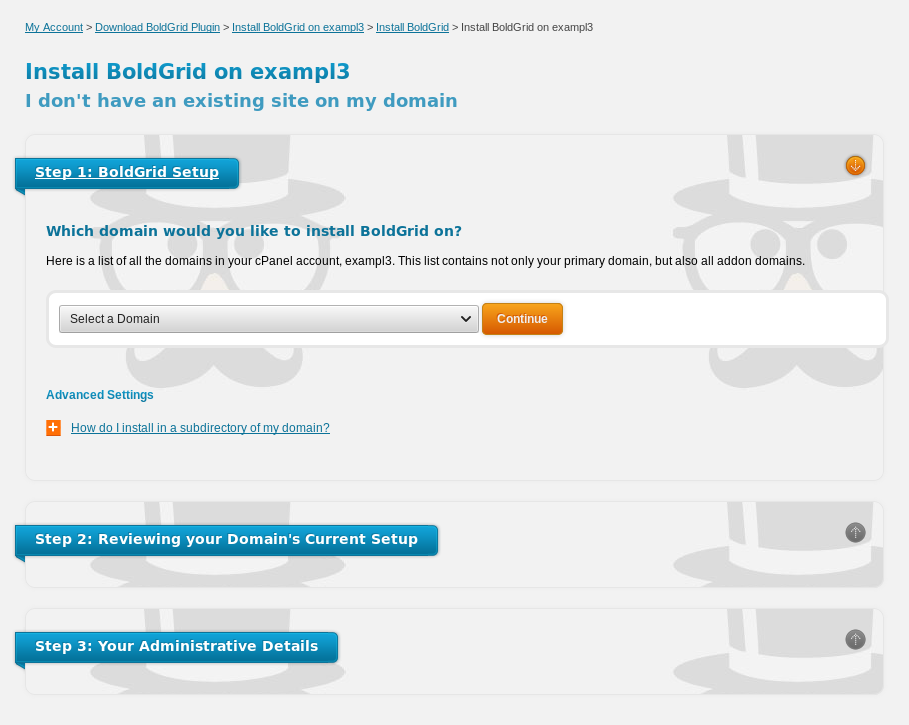
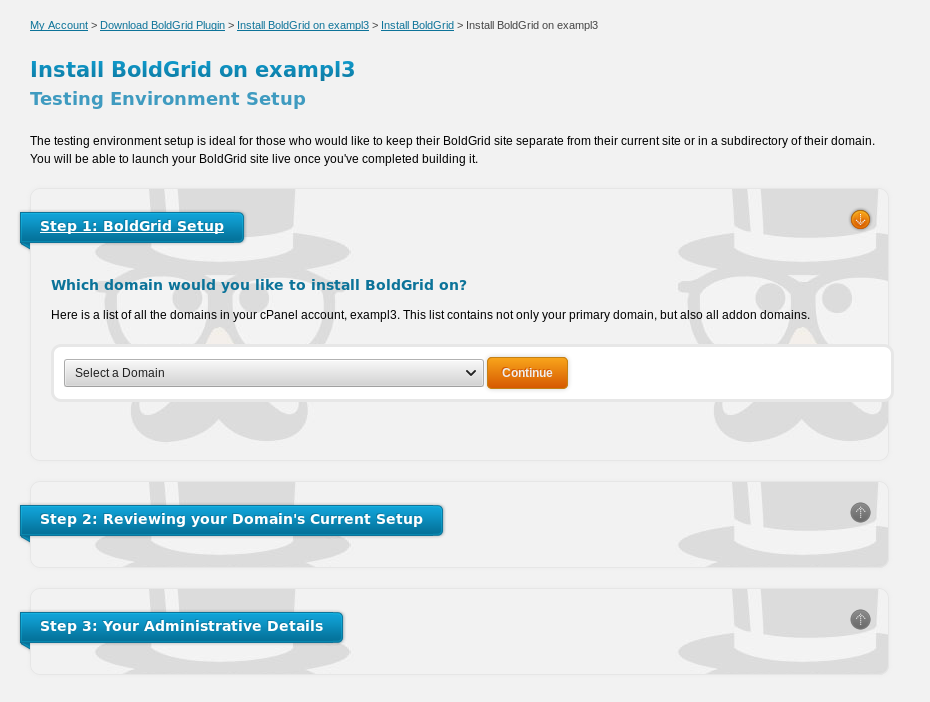
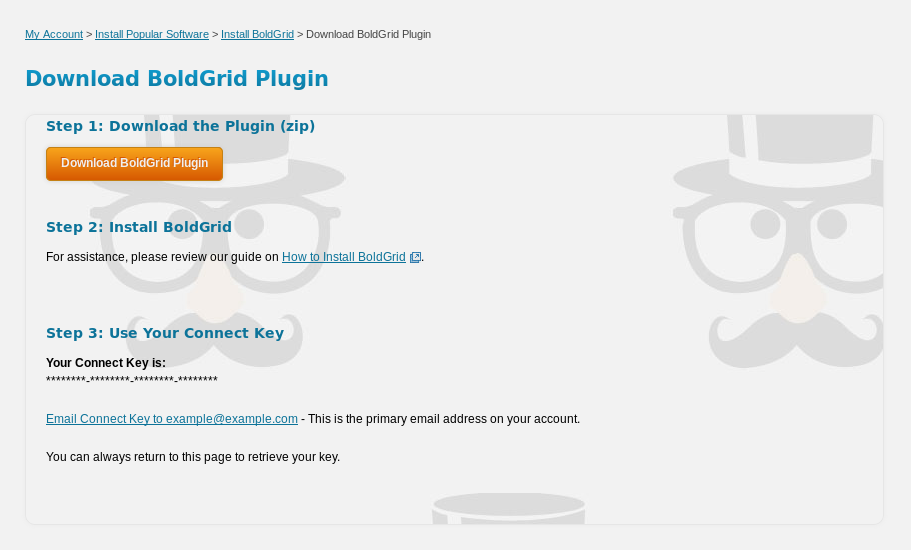

We value your feedback!
There is a step or detail missing from the instructions.
The information is incorrect or out-of-date.
It does not resolve the question/problem I have.
new! - Enter your name and email address above and we will post your feedback in the comments on this page!