How to Add an Alias Domain
If you want to set up a domain that will only be used to point to your primary (main) domain, then you can add the domain to cPanel as an Alias Domain.
For example, if you wanted to have all traffic that went to example.net directed to example.com, you would add example.net as an Alias. In this guide, you can learn how to add an Alias Domain using cPanel.
IMPORTANT: cPanel will allow you to add any domain. While you can add an Addon Domain to cPanel at any time, in order for the domain to work with your hosting you will need to point your domain to our nameservers. If you need to test an Addon domain before pointing it to our nameservers, you can perform a hosts file modification and test your website in your web browser.
Add an Alias Domain
-
First, log into your cPanel.
-
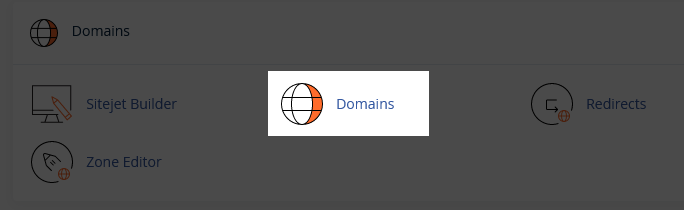
To add an Alias Domain, first select Domains under the Domains sub-header in cPanel
-
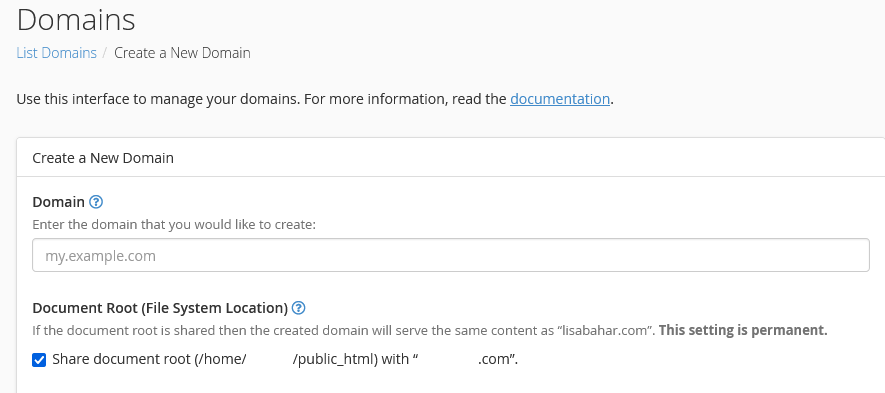
On this screen, simply put the domain you want to add in the box, select the option to share the document root and click on Add Domain
Once it has been added, you can manage or remove it from the list of domains.
WARNING: Removing a domain from cPanel does not cancel the registration of that domain, these are separate steps. If you have a domain you do not wish to renew, please see our article on how to cancel a domain registration.
Comments

Staff 1,198 Points
|
2016-04-15 6:42 am
Hello Joe,
Have you tried using the search bar to find Parked Domains as it should be in your cPanel. Best Regards, TJ Edens |

Staff 16,266 Points
|
2017-01-24 2:12 am
Yes, the newer versions of cPanel now say 'Aliases'.
|
|
n/a Points
|
2017-04-18 4:43 pm
Hi! I added an alias and its not working. You can see it here: http://www.rednadi.com/cgi-sys/defaultwebpage.cgi It only works when I write www.rednadi.com/index.htm on the address bar... what am I missing? thank you!! |

Staff 1,348 Points
|
2017-04-18 10:39 pm
Are you trying to have the alias point to your main domain? The alias domains are not meant to display any content.
|

We value your feedback!
There is a step or detail missing from the instructions.
The information is incorrect or out-of-date.
It does not resolve the question/problem I have.
new! - Enter your name and email address above and we will post your feedback in the comments on this page!