Cancel your Domain Registration
Domain names registered with Web Hosting Hub are set to renew automatically. This is to avoid downtime for your website due to a lapse in billing. But, if you no longer need a domain you can cancel it at any time.
For example, you may be changing domain names or building a new site with a different URL. Follow along to learn how to cancel a domain registration directly in your Account Management Panel, also known as AMP.
Note: Domain names are often renewed up to 2 weeks prior to their expiration date and are NON-refundable. Be sure to cancel your domain name before the two week window to ensure it cancels successfully.
Cancel Domain Registration
- Login to AMP
- Roll your mouse over Billing and click the My Subscriptions option.
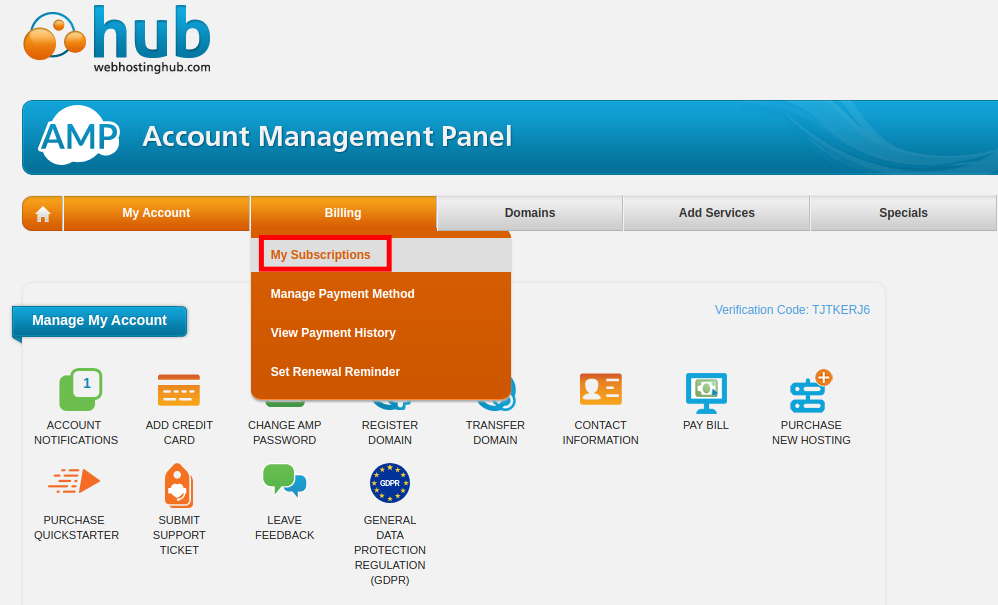
- Locate the domain you want to cancel and click the “X” to the right.
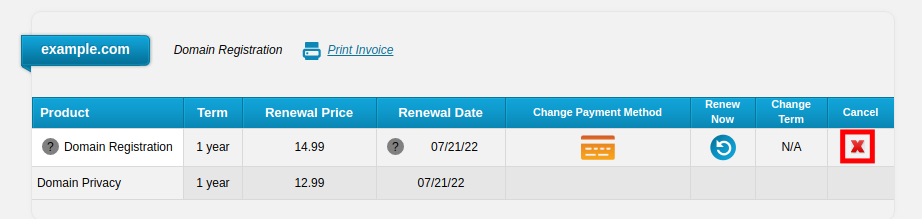
- Confirm you want to cancel your domain registration on the next screen by clicking the Submit button.You will then see a message stating “You have cancelled your Domain Registration subscription.”
Now you know how to cancel a domain registration from AMP!
Did you find this article helpful?
Tweet
Category
Billing
Help Center Login
Related Questions
Here are a few questions related to this article that our customers have asked:
Would you like to ask a question about this page? If so, click the button below!

We value your feedback!
There is a step or detail missing from the instructions.
The information is incorrect or out-of-date.
It does not resolve the question/problem I have.
new! - Enter your name and email address above and we will post your feedback in the comments on this page!