Removing AWSTATS Information for a Deleted Domain / Subdomain
After you remove a domain or subdomain from your cPanel, the AWSTATS information regarding that site will still be displayed. In this tutorial we will show you how to remove the AWSTATS information for a domain/subdomain that you have deleted.
How to Remove AWSTAT Information:
- Login to the cPanel.
- Click the File Manager button under the Files section. If the File Manager Directory Selection Window pops up, select the Home Directory, then the Go button.
- Navigate to the /tmp/awstats folder. You will see a file for each domain with a title similar to:
awstats.example.com.conf
or
awstats.subdomain.example.com - Delete the ones you do not want the AWSTATS information for, by clicking the file, then clicking the Delete button on top.
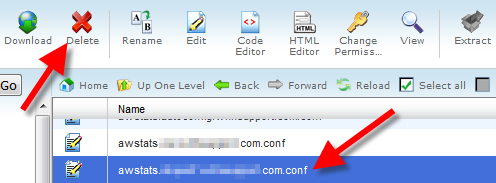
Now when you check your AWSTATS, the information for these domain will no longer be listed.
Congratulations, now you know how to remove the AWSTATS information for a domain or subdomain!
Did you find this article helpful?
Tweet
Help Center Login
Managing your Files
Related Questions
Here are a few questions related to this article that our customers have asked:
Ooops! It looks like there are no questions about this page.
Would you like to ask a question about this page? If so, click the button below!

We value your feedback!
There is a step or detail missing from the instructions.
The information is incorrect or out-of-date.
It does not resolve the question/problem I have.
new! - Enter your name and email address above and we will post your feedback in the comments on this page!