Enabling Partial Use for Vouchers in PrestaShop 1.5
Vouchers are typically given to customers as currency amounts, whereas coupons are more often given as percentage discounts. Both of these items are cart rules and can be specifically set to allow for partial use during a purchase within PrestaShop. For example, this means that if they were given a $20 voucher, a customer could use $10 of it on one purchase, then save the remaining $10 for a future purchase within the set limitations of the voucher. The following tutorial explains how to enable partial use vouchers or coupons within PrestaShop 1.5.
Setting Up Partial Use Cart Rules within PrestaShop 1.5
- Login to the Administrator Dashboard as an Administrator
- Go to the menu bar and hover over PRICE RULES. When the drop-down menu appears, click on CART RULES to proceed. You will see a screen similar to the following:
- Select ADD NEW (the green button in the top right hand corner) in order to create a new rule or click on an existing rule to get to the CART RULE INFORMATION TAB. A new rule will simply be blank as opposed to the sample rule in the screen shot below:
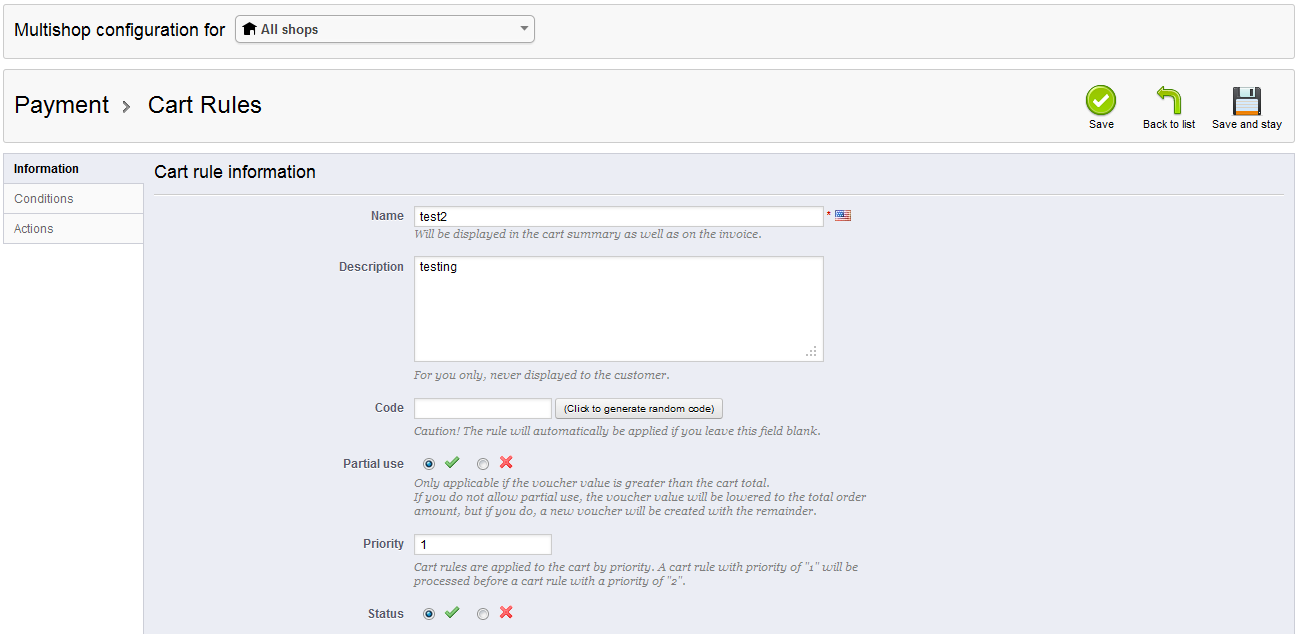
Scroll down to the option that is labeled PARTIAL USE. Partial Use basically describes the option to allow a cart rule (coupon or voucher) to be partially used. The text included with the option above states:
Only applicable if the voucher value is greater than the cart total. If you do not allow partial use, the voucher value will be lowered to the total order amount, but if you do, a new voucher will be created with the remainder.
This means that if your voucher amount is greater than the cart, partial use allows for the non-used portion of the voucher to be converted into a smaller voucher. In contrast, if a non-partial use voucher is greater than the cart total, it is lowered to the total order amount. The amount not used will simply be lost and not saved in another voucher or coupon.
Note that we are using the terms voucher, coupon and cart rule interchangeably. These are regarded as the same thing by PrestaShop 1.5. - Select the green checkmark radial button to ENABLE the option or the red 'X' to DISABLE PARTIAL USE for Cart Rules.
- Click on SAVE in the top right hand corner (or SAVE AND STAY) in order to save your entries.
Partial use coupons and vouchers are helpful options to let you give discounts or credit in a controlled fashion. Be careful when using the partial use option in order to maintain a positive outlook from your customers who may have received a voucher for compensation to a negative event. For more information on the following option - Cart Rule Priority, please go to Setting Cart Rule Priority in PrestaShop 1.5.
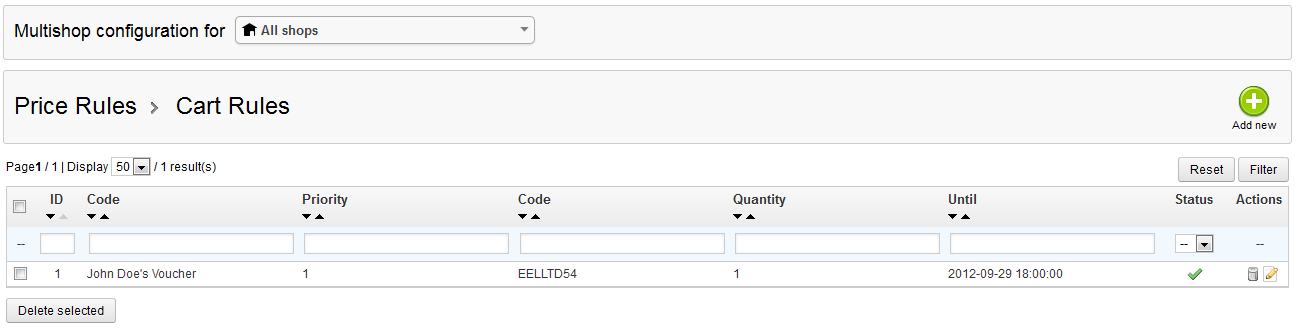

We value your feedback!
There is a step or detail missing from the instructions.
The information is incorrect or out-of-date.
It does not resolve the question/problem I have.
new! - Enter your name and email address above and we will post your feedback in the comments on this page!