Setting up Google Analytics in PrestaShop 1.5
Analyzing the data for your ecommerce site can be done with the built-in tools in Prestashop, but you can also use third party software to help you get more information. One of the applications that come loaded with Prestashop is Google Analytics, though by default, the module is not installed. The following article will cover how to install and configure the Google Analytics module within PrestaShop 1.5.
Installing Google Analytics in PrestaShop 1.5
- Login to the Administrator Dashboard
- Hover over the menu bar where it says MODULES, then click on MODULES when it appears in the drop-down menu. The module is initially not installed, though it is loaded with a default PrestaShop installation.
- In the top left hand corner of the MODULE: List of Modules screen, click on SEARCH and type "Ganalytics" in order to find the module. This is what you will see:
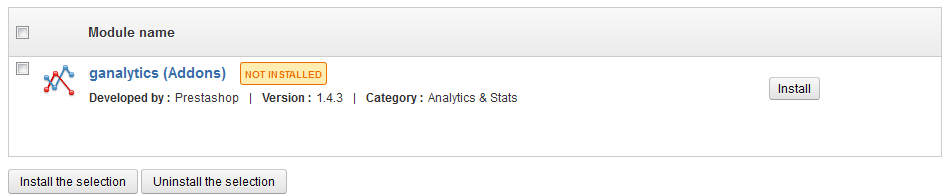
- Click on the check box in the left hand corner, or select INSTALL in the right hand side of the screen. This will install the module and you will see the following:
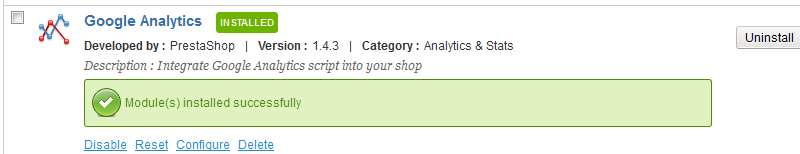
Click on CONFIGURE in order to proceed with configuring the Google Analyics module. - The configuration of the module will require that you have a Google Analytics account. Please go to Google Analytics homepage in order to create an account. You can also find a great deal of information and documentation on the use of Google Analytics if you are not familiar with the application. Here's how the PrestaShop configure screen looks like:
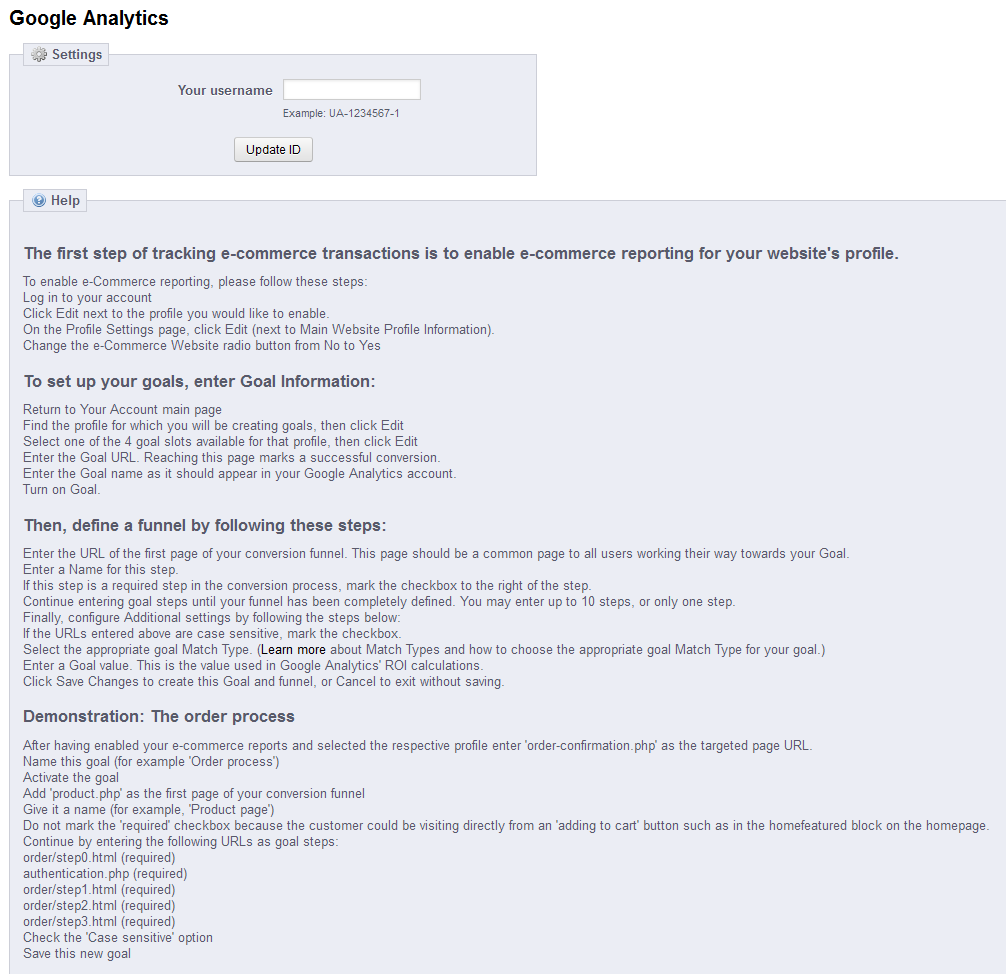
Note that once you have inserted your valid ID (obtained from Google Analytics) you should click on UPDATE ID. - The instructions above are for setting up the Google Analytics screen. Here's an example of how the current setup screen appears:
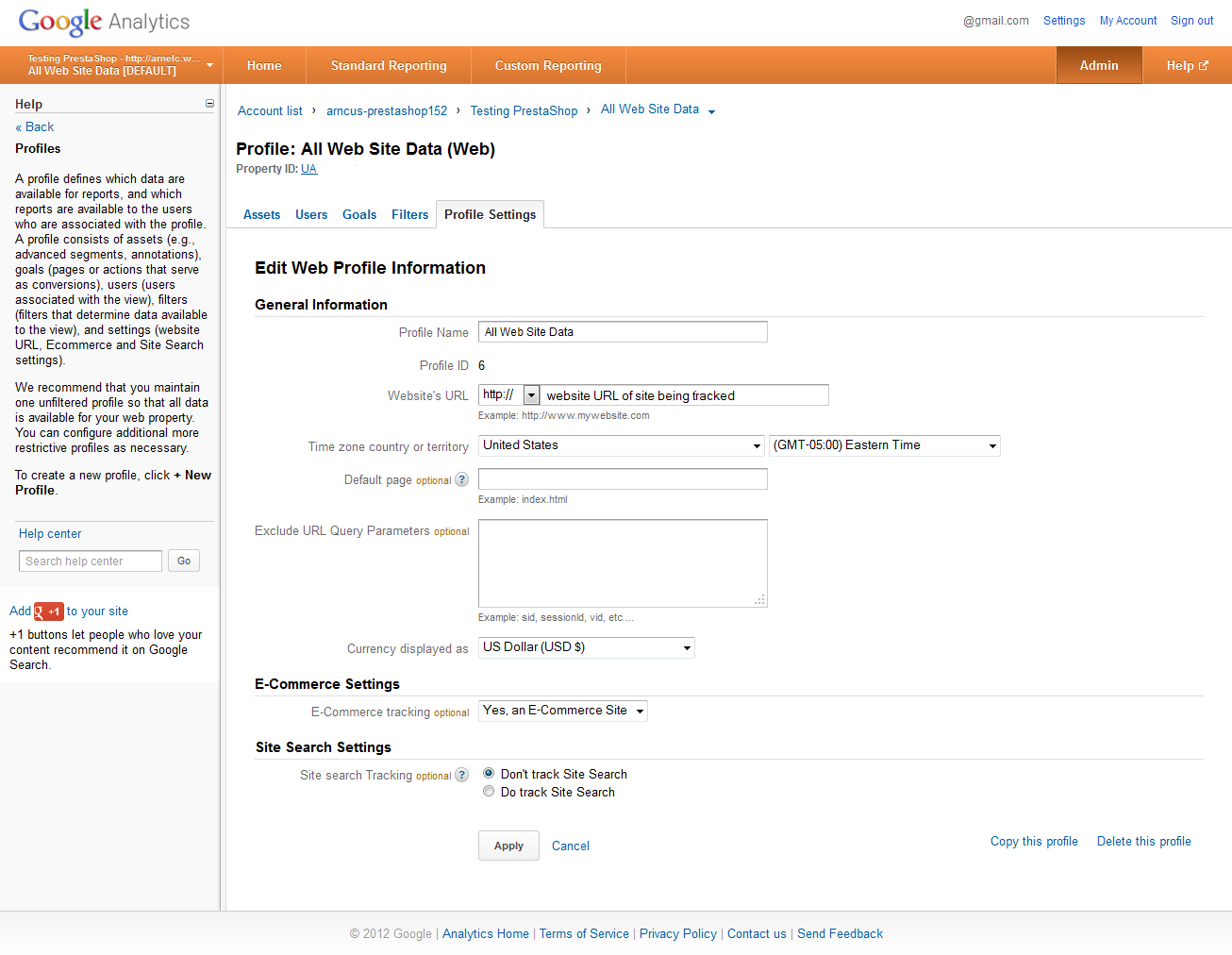
Once you have completed making all of the necessary changes for the Google Analytics profile, click on APPLY at the bottom of the screen in order to save your entries.
The Google Analytics module is a website statistics program that can gather a lot useful information on traffic to your site. It can be modified and used with ecommerce programs as PrestaShop has done with their Google Analytics module. Using this information you can graphically review your site activity and then make decisions on how to improve your website so as to help your business flourish. Here's a sample of how the Google Analytics screen may appear: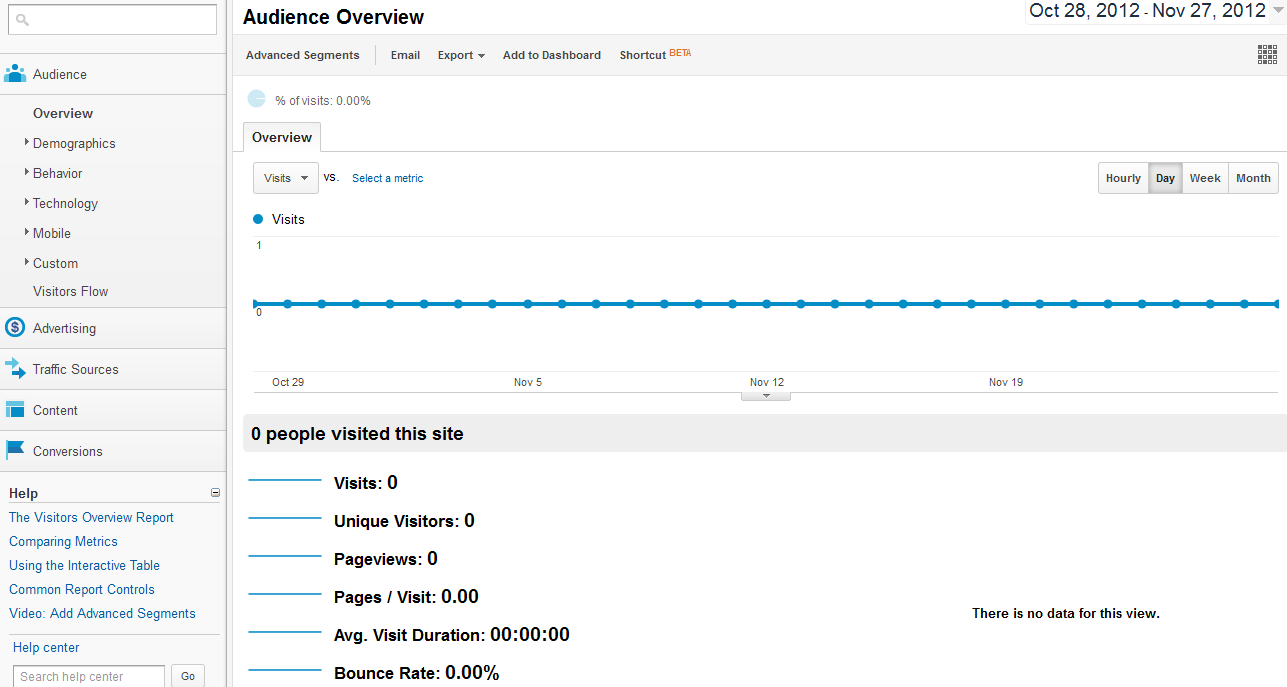

We value your feedback!
There is a step or detail missing from the instructions.
The information is incorrect or out-of-date.
It does not resolve the question/problem I have.
new! - Enter your name and email address above and we will post your feedback in the comments on this page!