How to Log Into the Help Desk
The Help Desk is a separate system from your AMP or cPanel accounts. You can view your account's support tickets through the Help Desk but you are not required to use Help Desk to submit tickets. Tickets can also be easily submitted by sending an email to support@webhostinghub.com
- Begin by bringing up the Help Desk Home page in your browser:
http://support.webhostinghub.com/cgi-bin/pdesk.cgi - If this is your first time logging into the Help Desk or you have forgotten your Help Desk password, please use the Lost Password link near the log in fields to have a new password sent to the email address on file for the Help Desk account. That email address will be the original primary email address you provided when you first signed up for hosting.
Please note, changing the primary email addres in AMP does not affect the email address on file for the Help Desk. If you no longer have access to that original primary email address, please send an email to support@webhostinghub.com so that our Development Team can change the email address on file for the Help Desk. Be sure to include account verification with either the AMP password or last 4 digits of the credit card on file.
- Once you have received the email with your new password, return to the Help Desk Home page to log in. Your username for the Help Desk will be the same as your cPanel username.
Did you find this article helpful?
Tweet
Category
How To
Help Center Login
Related Questions
Here are a few questions related to this article that our customers have asked:
Ooops! It looks like there are no questions about this page.
Would you like to ask a question about this page? If so, click the button below!
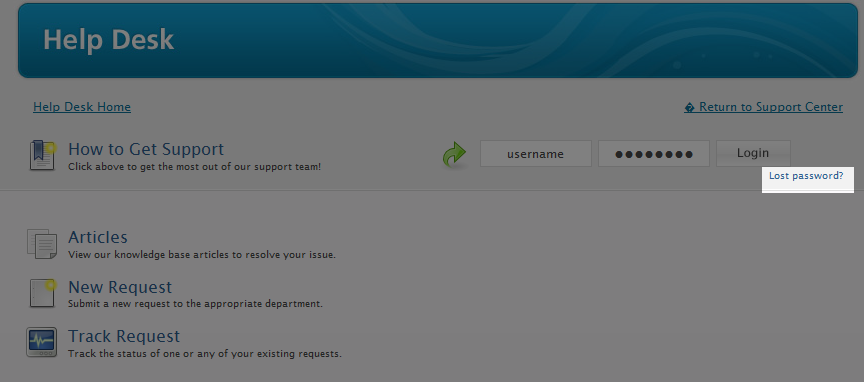

We value your feedback!
There is a step or detail missing from the instructions.
The information is incorrect or out-of-date.
It does not resolve the question/problem I have.
new! - Enter your name and email address above and we will post your feedback in the comments on this page!