Setting up Warehouses in PrestaShop 1.5
When enabling advanced stock management in PrestaShop 1.5, you are also allowing the management of stock through warehouses. The following article explains how to setup warehouses in PrestaShop 1.5.
Adding Warehouses in PrestaShop 1.5
- Login to the Administrator Dashboard as an Administrator
- Hover over the menu bar where it says STOCK. Click on WAREHOUSES and you will see a screen similar to the following:
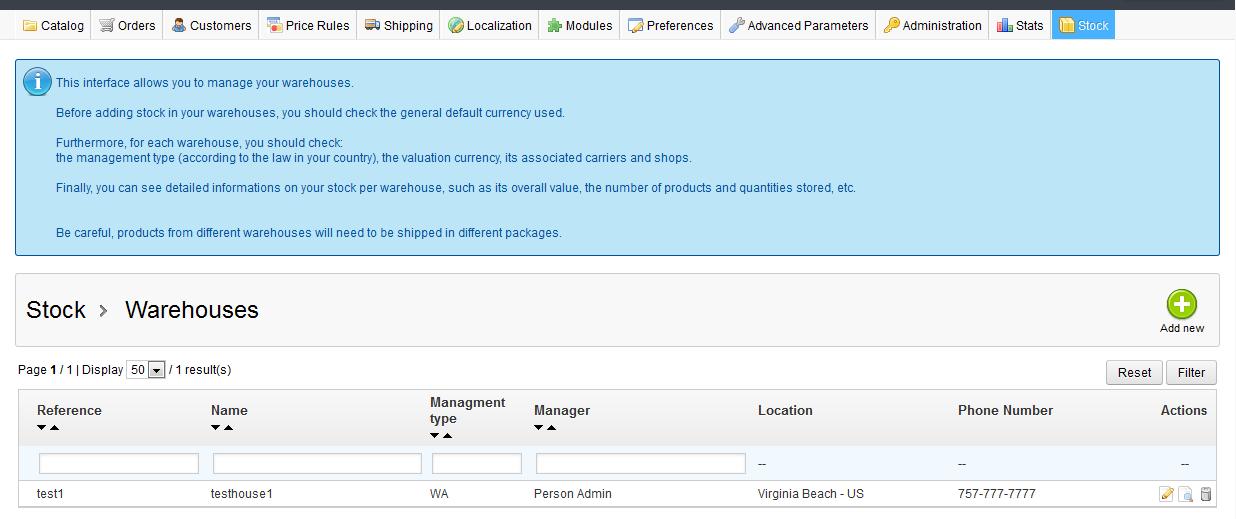
Make sure to read the INFORMATION provided by Prestashop. They describe the interface briefly, and also warn you about noting the general default currency, management type, shipping products from different warehouses. The following table describes the columns in the table listing the warehouses:
Reference Reference ID to the warehouses Name Name of the warehouse Management type Management type being used for warehouse (Average weight, First in First out, Last in First out) Manager Warehouse manager's name Location Location of Warehouse Phone Number Phone number for warehouse Actions Edit, View and Delete options - Click on the green ADD NEW button in the top right corner in order to add a warehouse. Here's the screen you will see:
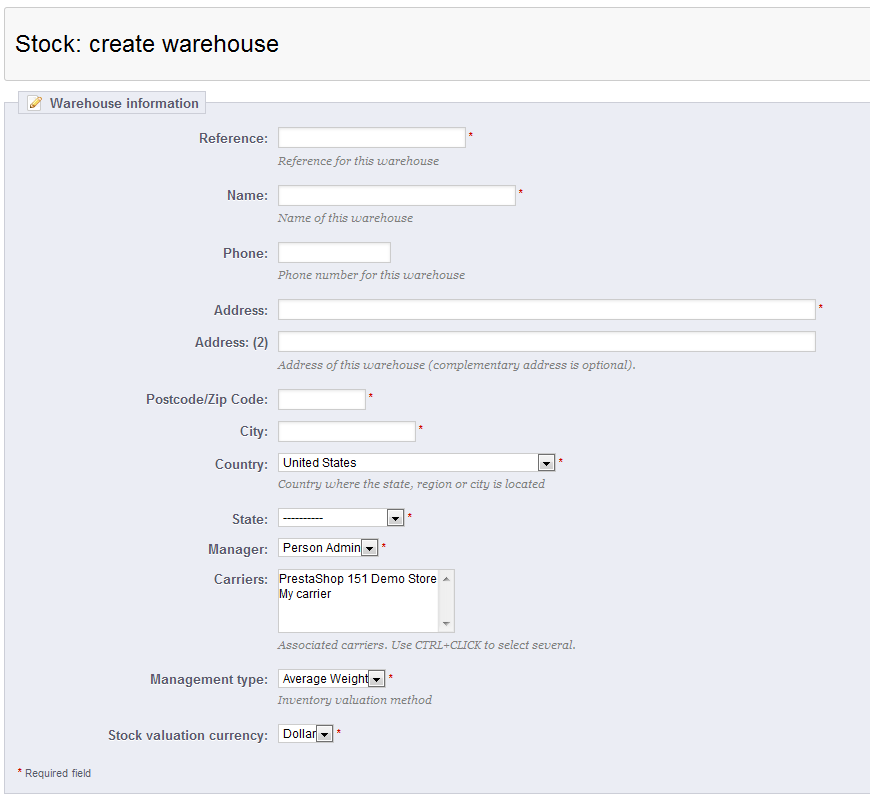
Note that in the fields used to define the warehouse, the Management type is also called the Inventory Valuation Method. The Inventory valuation method is used in warehouses because the price of a product in your inventory may change. So at a specific date, after stock has moved out or into your warehouse, your product valuation may differ based on the price fluxuation. You must make take care, research the issue and determine which method best works for your warehouse before selecting the method you will use at your warehouse.
Fill in all of the fields for your warehouse in order to complete the process of adding a warehouse. - Click on the green SAVE button in the top right hand corner in order to save your entries.
Adding warehouses after enabling advanced stock management in Prestashop is a straightforward process. Of more concern and need for knowledge is the method that you choose to manage and value your products as you manage your inventory for your shop(s). Make sure to properly review the information you have for setting up your warehouses before committing the details in the Prestashop interface. For more information go to Managing Warehouses in PrestaShop 1.5.
Did you find this article helpful?
Tweet
Help Center Login
Configuring Stock Management in PrestaShop 1.5
Related Questions
Here are a few questions related to this article that our customers have asked:
Ooops! It looks like there are no questions about this page.
Would you like to ask a question about this page? If so, click the button below!

We value your feedback!
There is a step or detail missing from the instructions.
The information is incorrect or out-of-date.
It does not resolve the question/problem I have.
new! - Enter your name and email address above and we will post your feedback in the comments on this page!