How determine the banner link in OpenCart 1.5
Each banner that is used to advertise or display information can be linked to another website page. This page can be be set in the administration dashboard. The following tutorial will guide you through the process to determine the link path or partial URL used for each Banner.
How determine the banner link in OpenCart 1.5
- Login to the Administration Dashboard as an Administrator
- Hover over SYSTEMS, then click on DESIGN and then select BANNERS. Then you will see the initial window for Banners appear as per below:
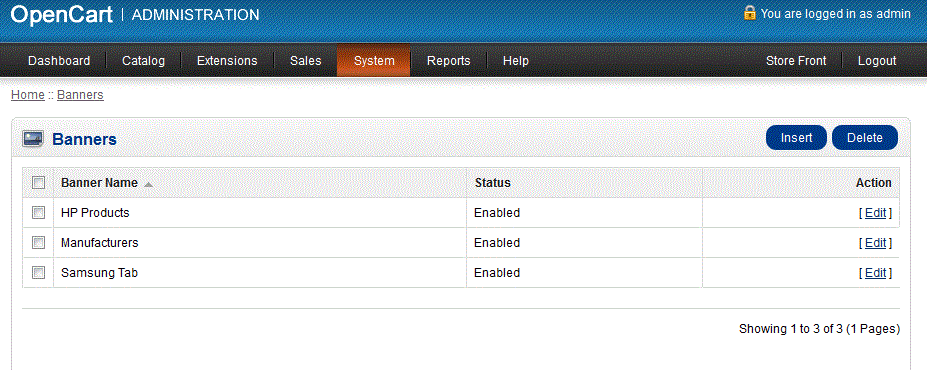
- Select a Banner name and then select EDIT to edit the group
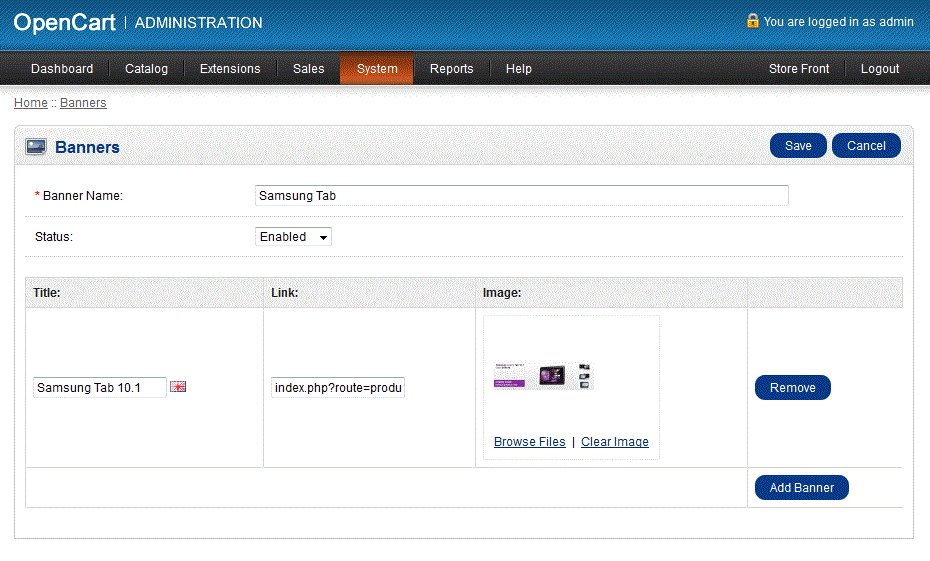
- Look into the table and search for the column labeled LINK. The link assigned to the banner will only include the part of the URL path AFTER the domain for the OpenCart 1.5 store. For example:
If the entire URL for the product is http://storeurl.com/index.php?route=product/manufacturer/product&manufacturer_id=7 then you will need to separate the STORE URL from the product path. This is how the example path would be broken up:
Store URL = http://storeurl.com
Product Path = /index.php?route=product/manufacturer/product&manufacturer_id=7
Take the product path and then paste it into the blank for the link. Note path used for the banner doesn't have to necessarily link to a product page. It could also be an information page or other part of the store - Once you have finished editing the banner link(s), select SAVE in the top right hand corner to save your changes
The changes that you have made to the URL will enable the banners to link to further information that can give your customer a more detailed look at a product or communicate further information that you need to pass to your customer.
Comments
|
n/a Points
|
2014-08-26 1:36 pm
I want to link it to external link. It is working only inside its homepage. How to I determine external link on slideshow images? |

Staff 16,266 Points
|
2014-08-26 4:13 pm
Hello Badun,
In my test application, I simply entered the full URL to an external link in the "Link" section. For example, I entered http://google.com and then the banner began linking to Google without any issue. Kindest Regards, Scott M |
|
n/a Points
|
2014-09-23 6:56 pm
Can you please explain what is meant by 'chart search', as mentioned in your step 4 on this page: Look into the chart search for the column labeled LINK'. So far as I can see, my admin screen doesn't display any help for determining page addresses. Thanks. |
|
Staff 17,314 Points
|
2014-09-23 7:30 pm
Hello David,
Sorry for the confusion! It should read "Look into the chart and search" - not "chart search" . Actually, it should be even clearer using the word "table" instead of chart. I'll edit the article after this reply. Basically, you're pasting the URL without the store URL. I hope that helps to clarify the issue. Regards, Arnel C. |

We value your feedback!
There is a step or detail missing from the instructions.
The information is incorrect or out-of-date.
It does not resolve the question/problem I have.
new! - Enter your name and email address above and we will post your feedback in the comments on this page!