Protecting Your Wordpress Site with the WP Safely Disable Directory Browsing Plugin
When someone is attempting to hack a Wordpress website, it will often scan the directories for vulnerable pages. The WP Safely disable directory browsing plugin stops people or bots from scanning your websites folder structure.
In this tutorial we will show you how to install the WP Safely disable directory browsing plugin in Wordpress, then we will show you how to use it.
I recommend performing a backup of your website, before installing a Wordpress plugin.
Install WP Safely disable directory browsing:
- Login to the Wordpress Dashboard.
- Click the Plugins link in the navigation menu, then click the Add New link.
- In the search box, enter "wp safely disable directory browsing" then click the Search Plugins button.
- You will see "WP Safely disable directory browsing" listed, click the Install Now link.
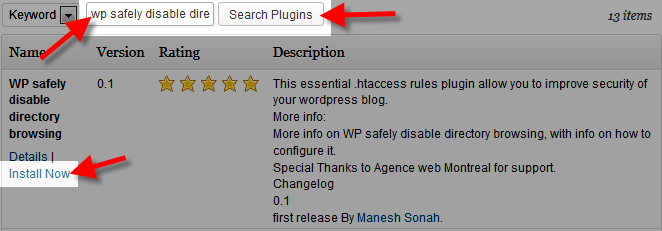
A message will pop-up asking "Are you sure you want to install this plugin?" click the OK button. - The "Installing Plugin" message will come up, click the Activate Plugin link. WP Safely disable directory browsing has now been successfully installed.
Using the WP Safely Disable Directory Browsing Plugin:
- You can access the plugin options by clicking the Settings link in the Dashboard, then clicking Safe directory.
- Under the Safely disable directory browsing heading, check the box next to Disable Directory browsing, then click the Save & Write button.
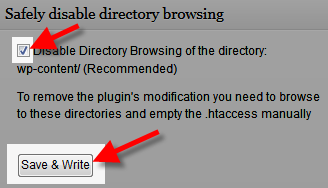
Congratulations, now you know how to stop people from scanning your file structure in Wordpress by using the WP Safely disable directory browsing plugin!
Did you find this article helpful?
Tweet
Category
Wordpress Security
Help Center Login
Wordpress Security
Related Questions
Here are a few questions related to this article that our customers have asked:
Ooops! It looks like there are no questions about this page.
Would you like to ask a question about this page? If so, click the button below!

We value your feedback!
There is a step or detail missing from the instructions.
The information is incorrect or out-of-date.
It does not resolve the question/problem I have.
new! - Enter your name and email address above and we will post your feedback in the comments on this page!